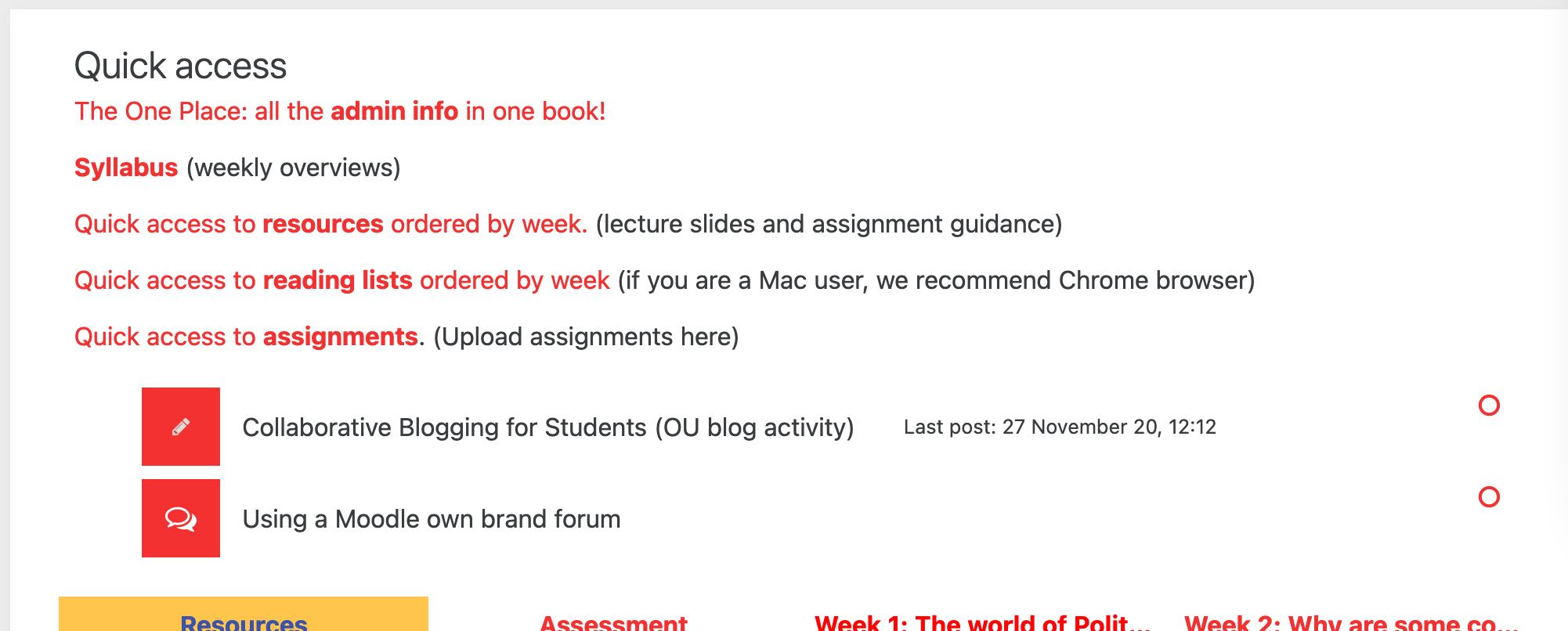Elements of the Übertemplate:
Design Element | Function/Reason | Negotiable? Y/N Bespokable? Y/N* |
|---|---|---|
GENERAL | ||
Grid Format | Accessible and visually appealing navigation, CONSISTENCY | N Fixed - accessibility & consistency reasons |
Hero Image specific dimensions | Consistency and overall look (default image indicates neglect) | N Individual (but must adhere to set dimensions) |
Course Summary limited text | Consistency and overall look, limits/ expands Hero image | N Departmental (but with limit advised by Eden) |
Colour Scheme (in course admin > grid format) | Consistency and departmental ‘accent wall’ | N Departmental (cannot change once fixed, unless whole dept changes) SG and SC to create array of schemes that depts can choose from |
Consistent content in top section | Consistency and usability: avoid scrolling. Departments/ individuals can choose to add more IF they move “section into grid”, but we advise against it. Consistency is key element of overhaul | Y Depts may want to highlight imp messages at certain times, though Eden advises against. |
Section 1 and 2 image TO BE SAME FOR ALL COURSES IN ONE DEPARTMENT (as default) | This belongs to general departmental colour/ design scheme: equivalent to accent wall in physical buildings. SG and SC to make icons or CHOOSE images for these tw sections to be called Resources and activities. | N (at least first section must exist in all, for consistency) Departmental decision on name |
First section and section section to be Resources and Assessment (in that order) | Consistency and navigation Include activities as a suggestion | Y Will discuss this in briefing sessions |
User Guide (a book, with clear but concise instructions in chapters) | hidden, but available to editors; includes links to our moodle guides, the baseline, this wiki area etc etc; importantly ALSO notes down the colour codes for each department. | N Fixed BUT departmentally bespoke (work by us) |
SIDE BLOCKS | ||
Sidebar blocks Definitely push “Quick Links”/ Dept’l info | They should remain the same for each course in each department | Y Departmental: departments have different needs, but the overall message is DO NOT USE TOO MANY |
| for editors - makes it easier | N Fixed |
2. Panorama | Emphasis on Accessibility | N Fixed |
An html block with these links (quick access for students) | Rationale: consistency and navigation; quick access for students = usability HTML block OR top section - which may be more useful for mobile app users | N Departmental |
* Fixed = non-negotiable, must stay in / in same position and condition for all courses
* Departmental = can differ from department to department, but must then be same in all departmental courses
* Individual = element must be retained, but position and condition can vary.
Next: answering initial questions we expect you will have on our “Moodle Improvement FAQ” page