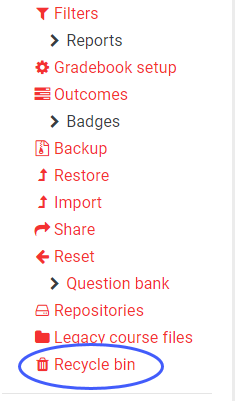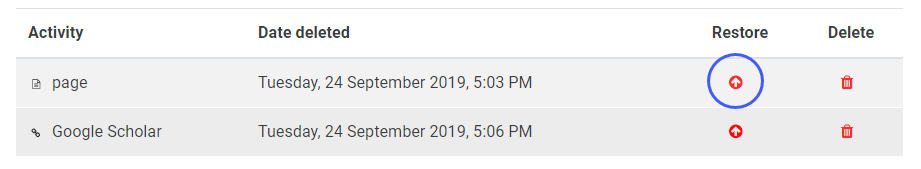Why use it?
The Recycle bin, much like the recycle bin found on many desktop machines, allows you to delete content from your course and restore it. Content will be kept in the recycle bin for 7 days.
Recycle bin
Go to the course page
Click on the Recycle bin option which is located within the Administration block.
Note: The recycle bin will not show if there is nothing to restore or if nothing has been deleted.
Click on the restore icon next to the activity you wish to restore.
Once an activity/resource has been restored, it should be located at the bottom of the section/topic in which it was originally in.
Content will be kept in the recycle bin for 7 days only.