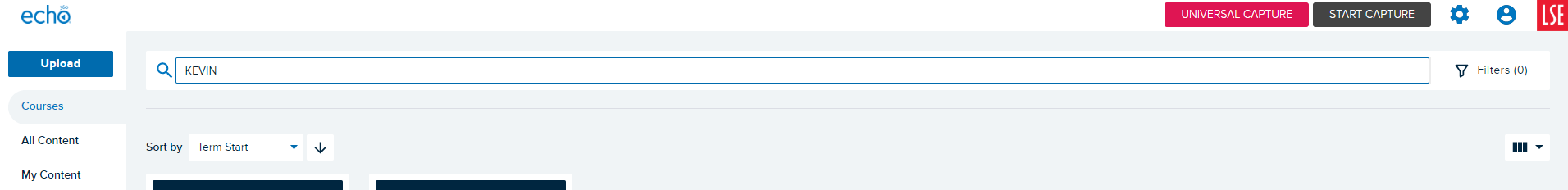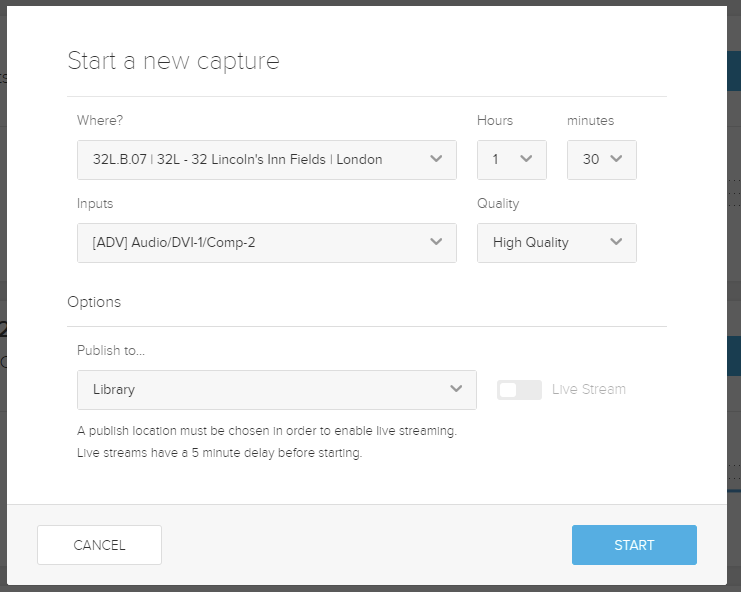If you are teaching in a recording enabled room but have not scheduled the recording, you can start an ad hoc recording.
Before you start
To be able to publish recordings to the Echo360 system, you need to be registered as an Instructor
If your timetabled lectures are already being recorded, you will already have an Echo360 account, and will be registered as an Instructor.
If you are a Teacher or a Teacher (Editor) in a Moodle course, and that course has a link to lecture recordings link to lecture recordings, you can follow that link to become an Instructor in the corresponding Echo360 section.
If you want to create recordings for a different course or are not already registered as instructor, contact eden.lecturerecording@lse.ac.uk and state the course to which you want to publish.
In the classroom
Visit https://echo360.org.uk and enter your LSE email address to log in. Your Echo360 homepage will look like this:
Click the “Universal Capture” button, in pink at the top right of the page
Choose which room you are in, and specify the length of the recording
Under “Publish to…” leave “Library” selected to save the recording in “My Content” so you can edit it later. Or, to publish the recording immediately to a course, select the appropriate course code from the drop-down menu
Click start
The status light on the lectern will change to red, indicating the recording is in progress