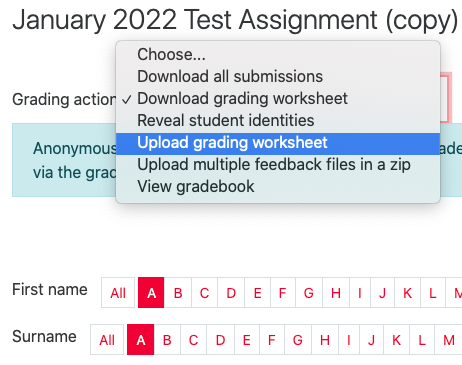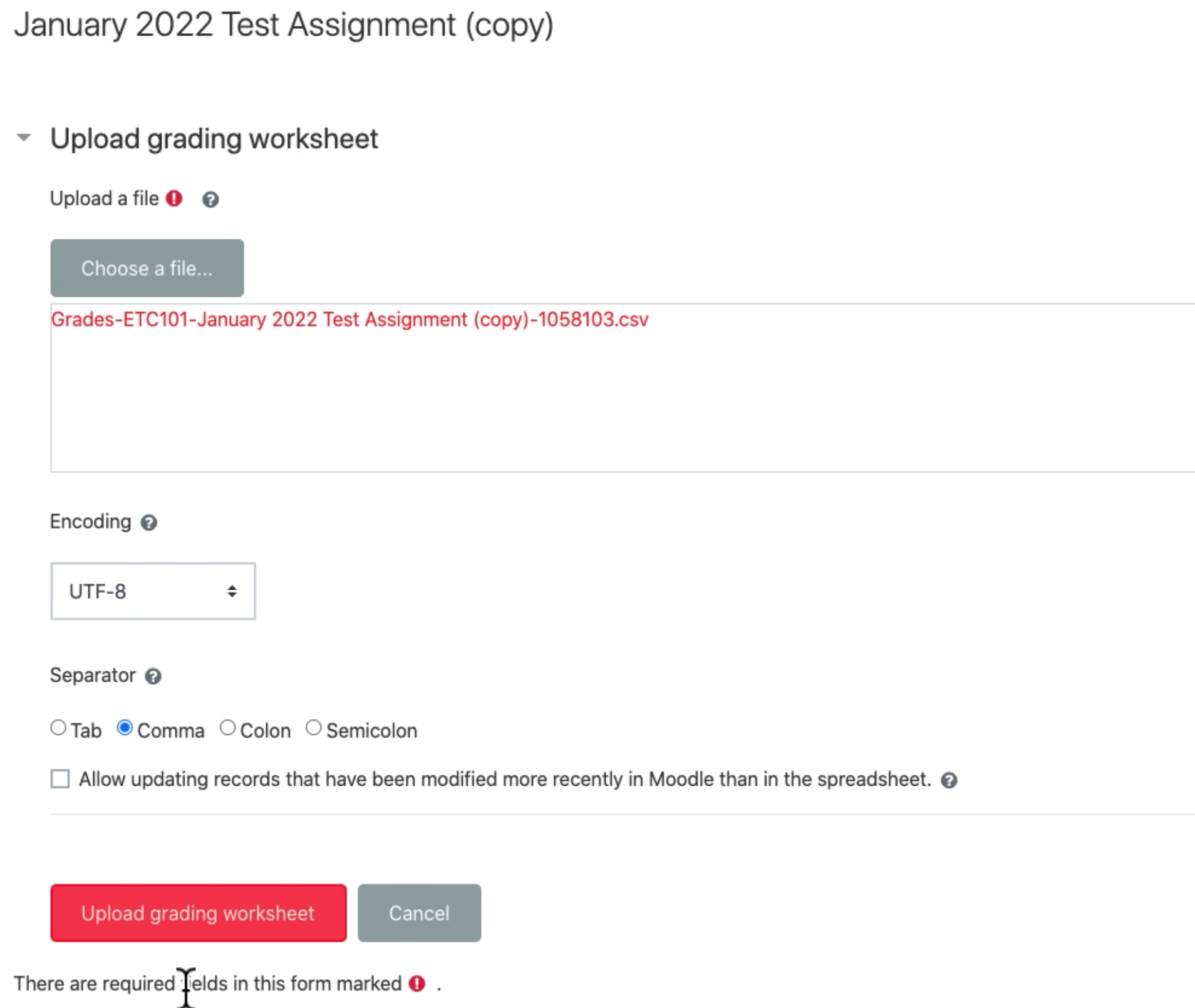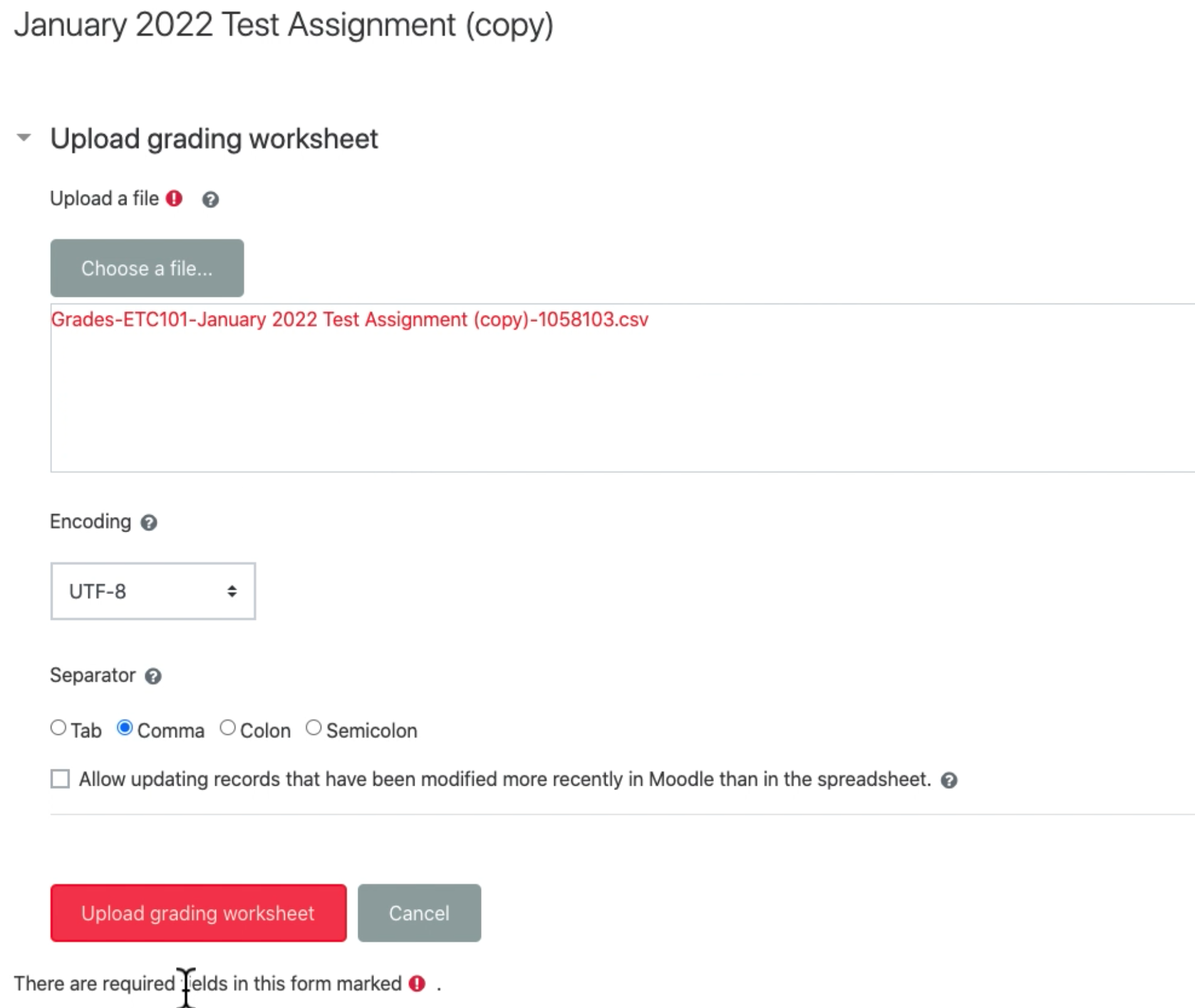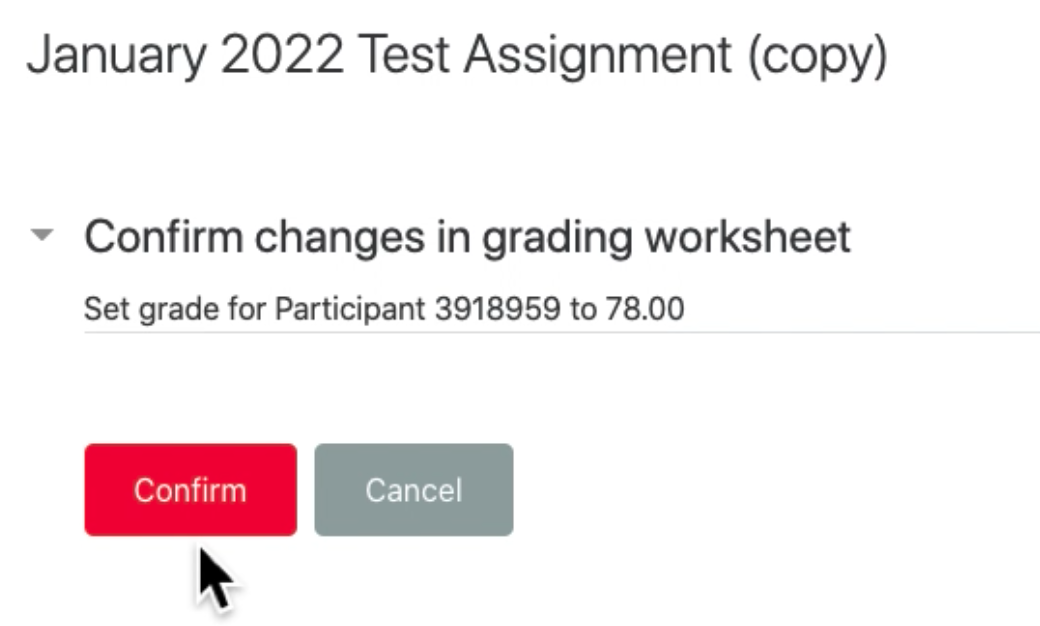...
Once the deadline for students to submit has passed, click on the assignment. This will bring up the Grading summary which will show the number of participants and submissions. Click on View all submissions to view the submissions table.
| Expand | ||
|---|---|---|
| ||
The marking/submissions table lists all students and their submissions. If ‘anonymous submissions’ is enabled submissions are identified by a participant number unique to this assignment.
...
| Expand | ||
|---|---|---|
| ||
The added grades and comments will then be added to the submissions table.
...