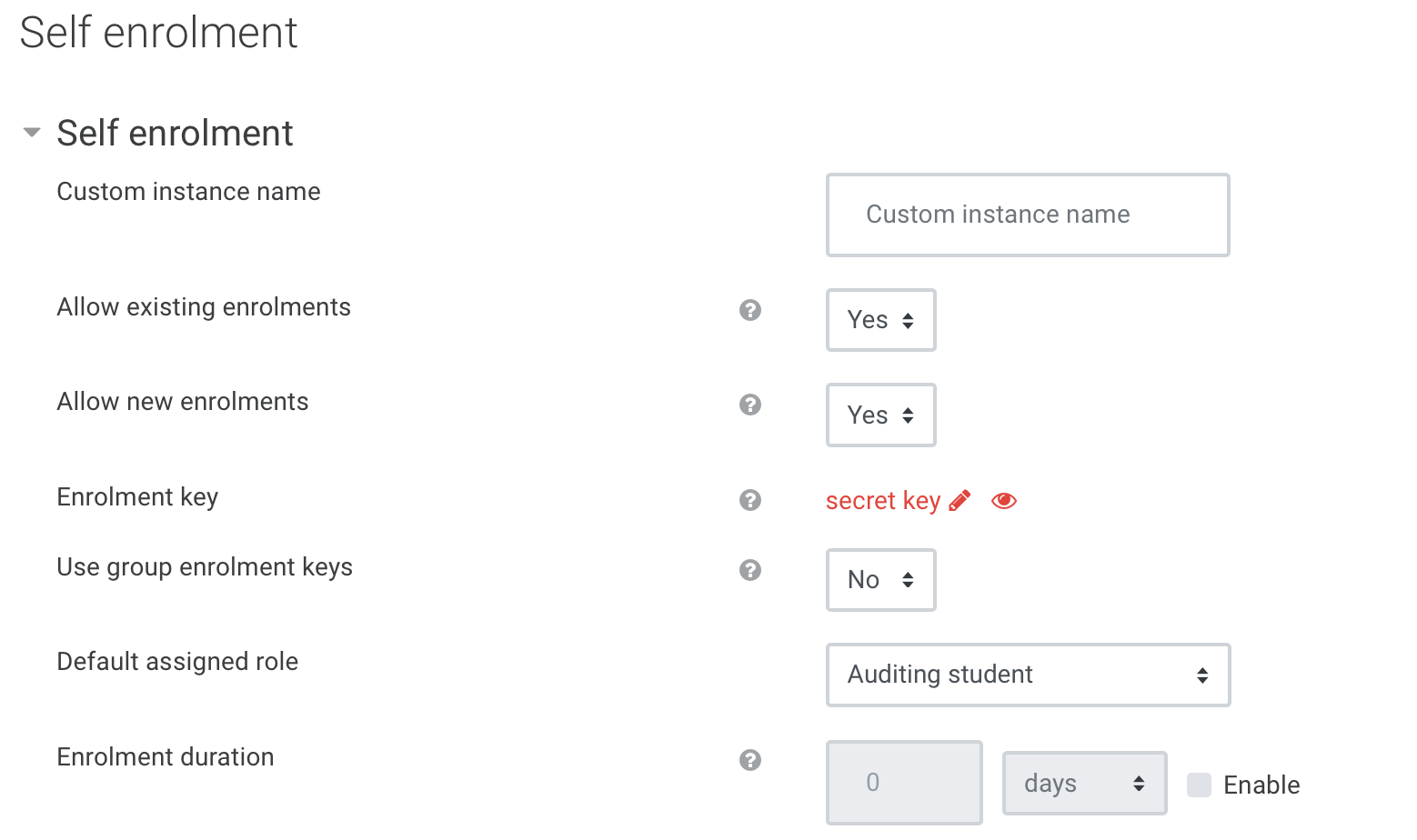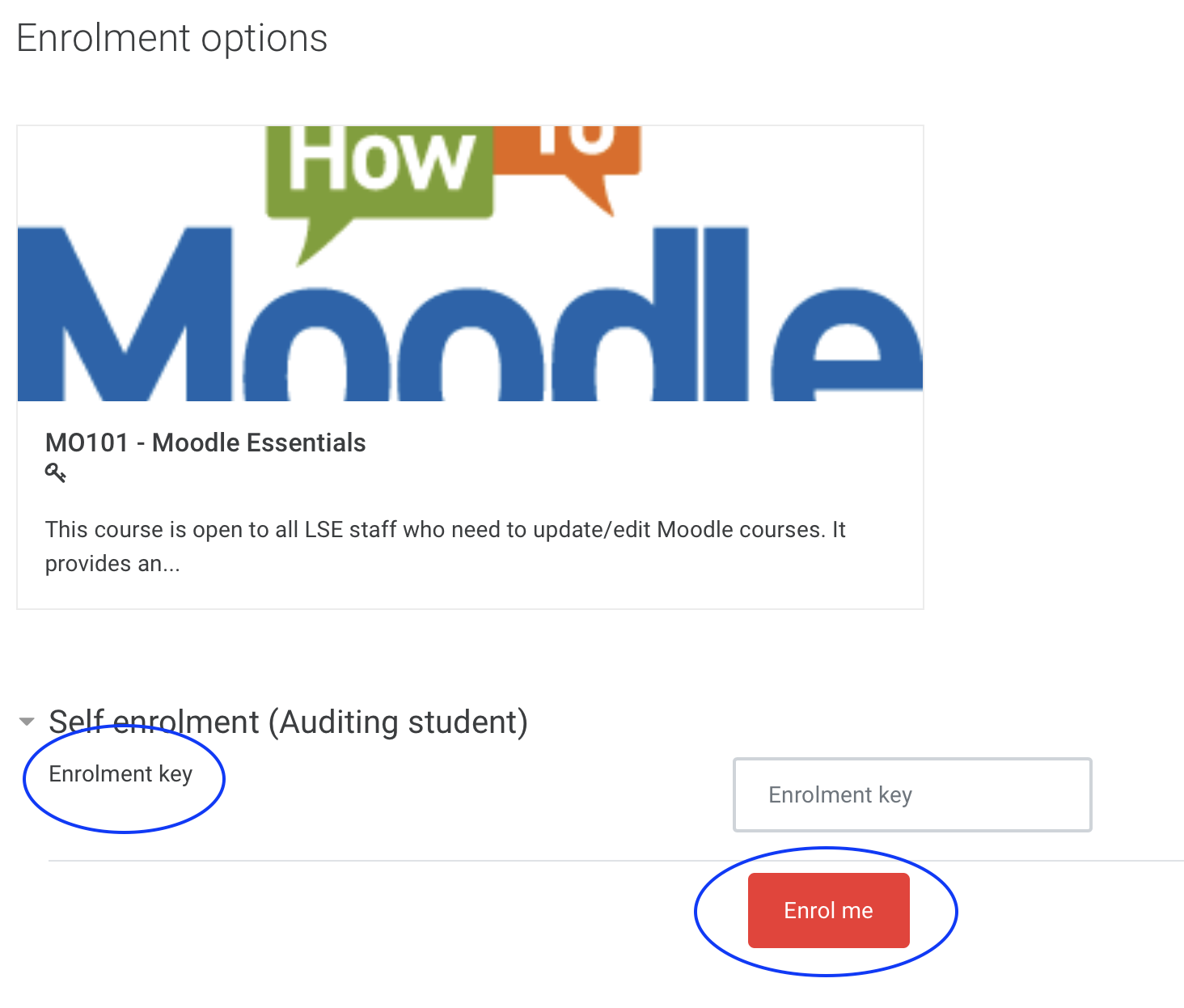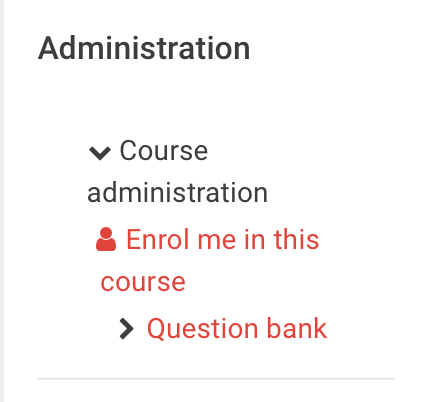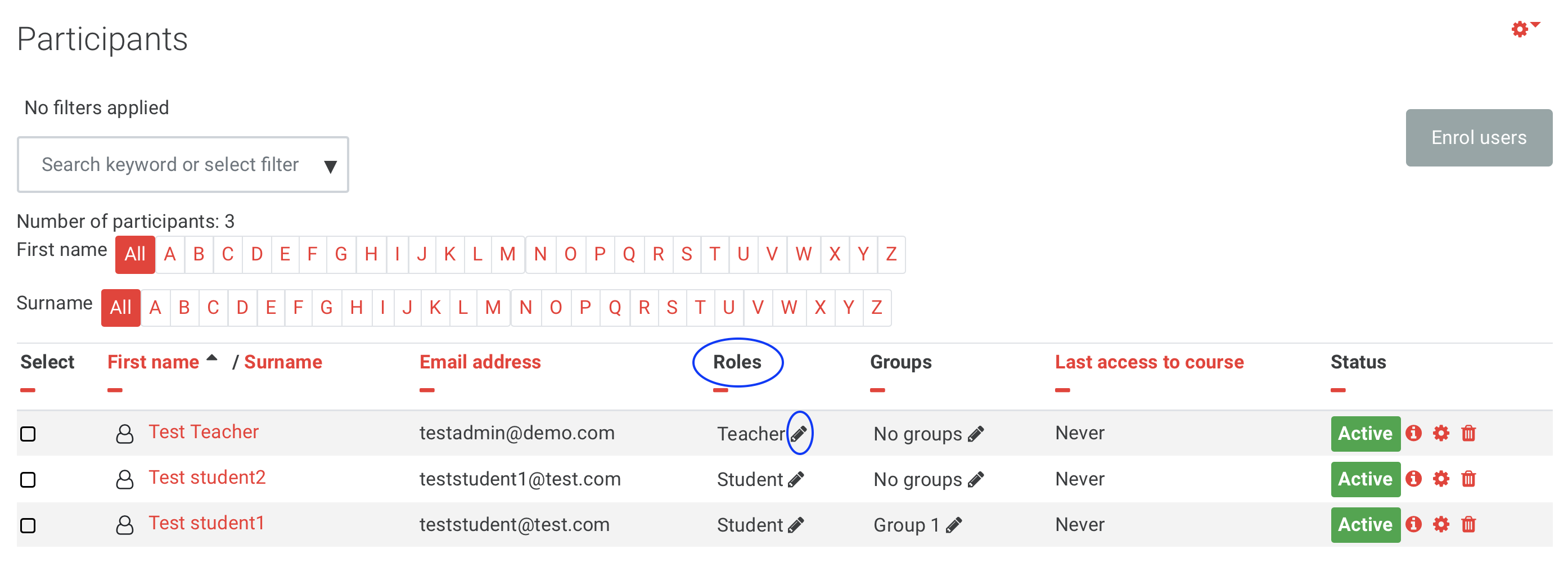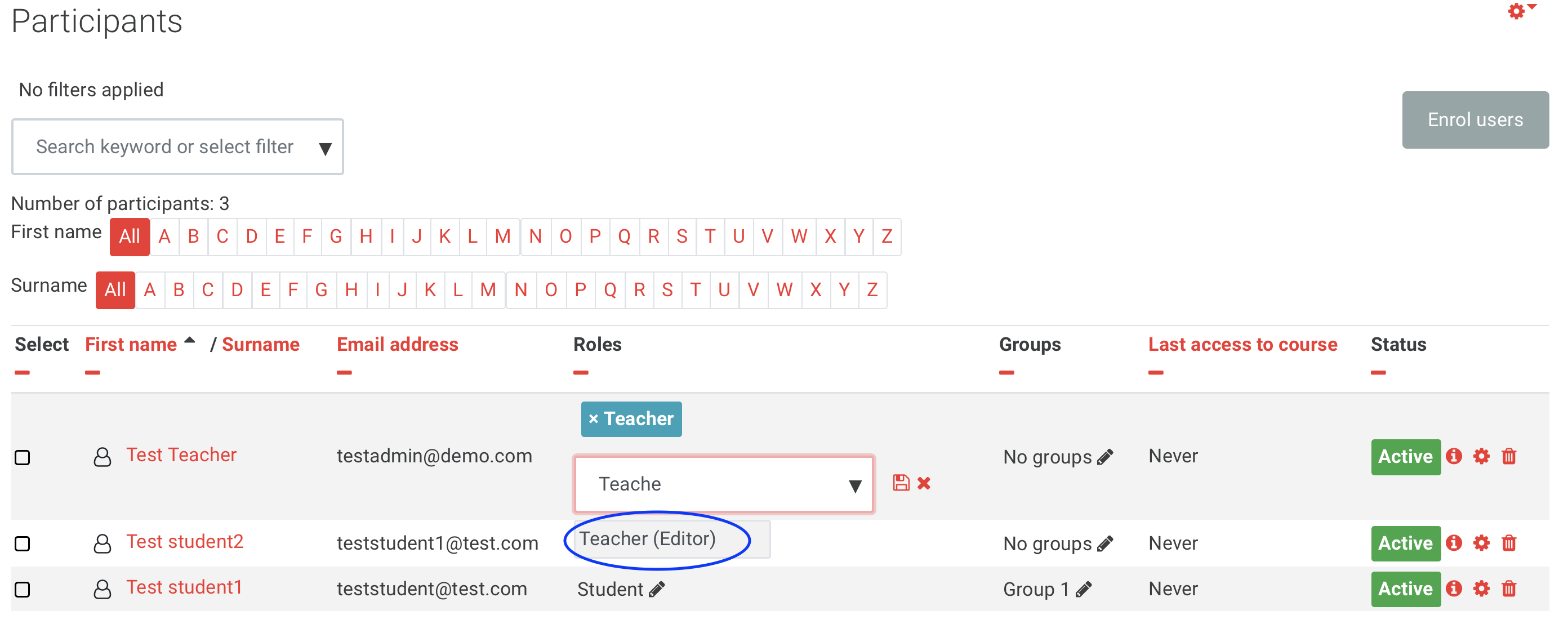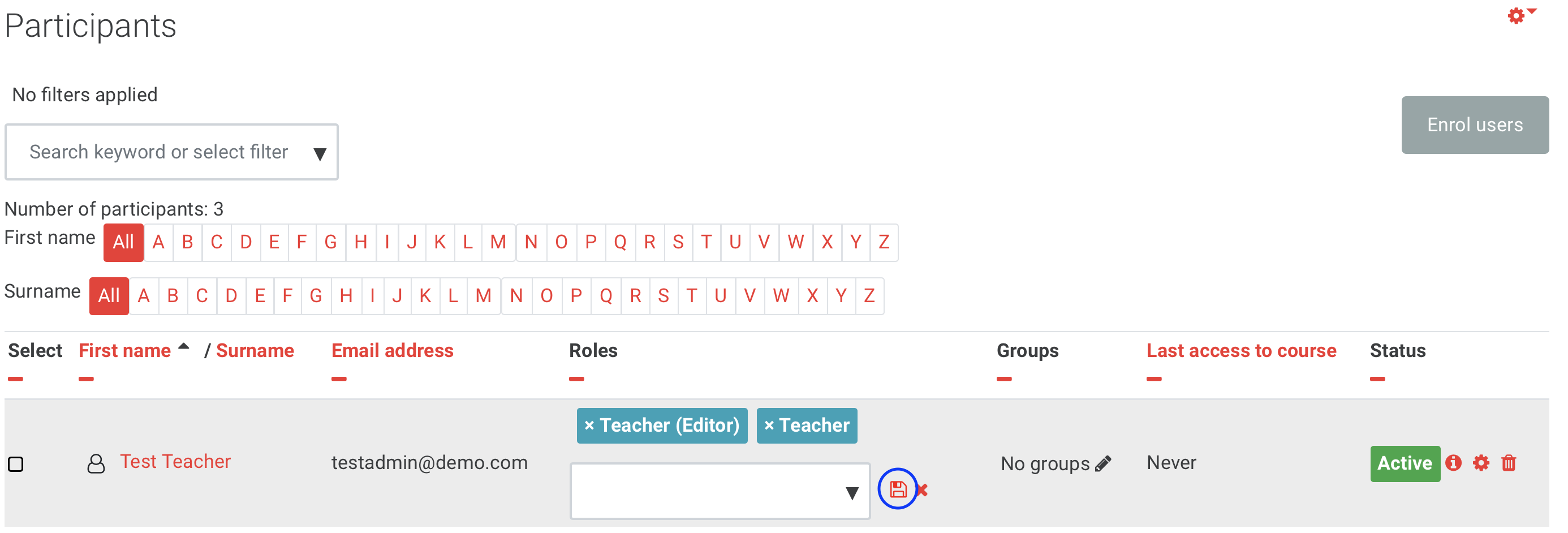...
Step 1: Add an Enrolment method
Go to the course page where you would like to enrol users. In the Administration block on the left-hand side of the page, click Users > Enrolment methods. You will be redirected to a new page.your course.
Choose Participants in the quick navigation menu at top of course, then choose Enrolment Methods from the dropdown menu below. Screenshot:
...
On the Enrolment methods page, you will find the already enabled enrolment methods.
...
On the next page, complete the required settings and click the Add method button.
...
Step 2: Enrolment method settings
| Info |
|---|
Tip: Click on the question mark icon |
Manual enrolments
...
: Enrol Users
Participants > default option is Enrolled users. Click on red enrol user button.
On the Enrolled users page, you can view and filter all currently enrolled users.
...
| Expand | ||
|---|---|---|
| ||
Guest access
As of April 2020, guest access to LSE Moodle courses is no longer available. This was a consequence of moving LSE Moodle to a more scalable platform (to handle increased demand from fully online learning).
Course metalink
Use this method if you wish all the students from another course to be added on your course.
...
How to assign a role to an enrolled user?
Go to Administration block Participants > Enrolled Users > Enrolled users page.
Search the enrolled user. From the Roles column, click the pencil icon. Type Choose the new role you wish to assign be assigned and click the save (disk) icon to save the changes. Expand
| title | Click here to see screenshots... |
|---|
...
| Filter by label (Content by label) | ||
|---|---|---|
|