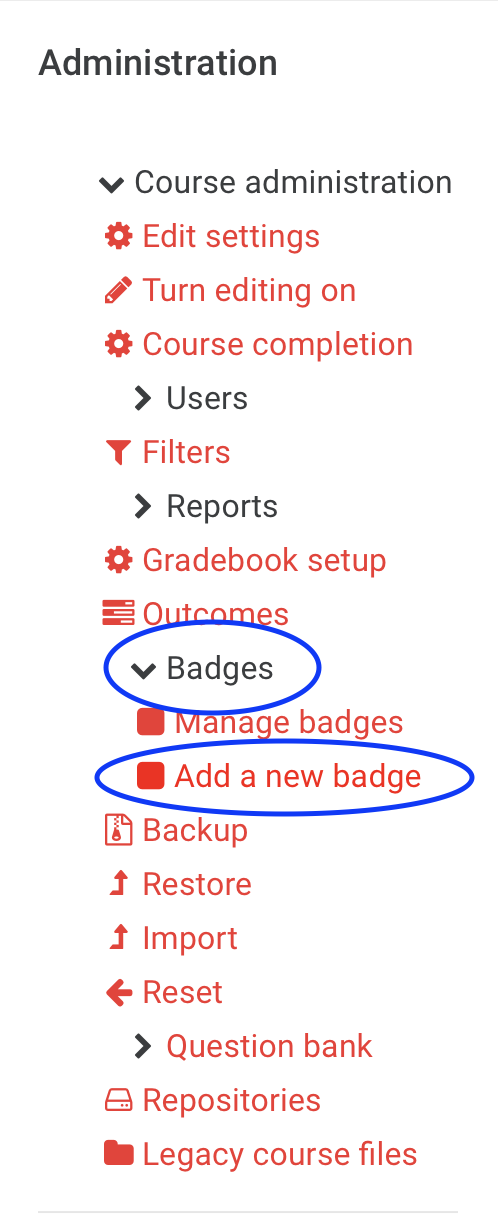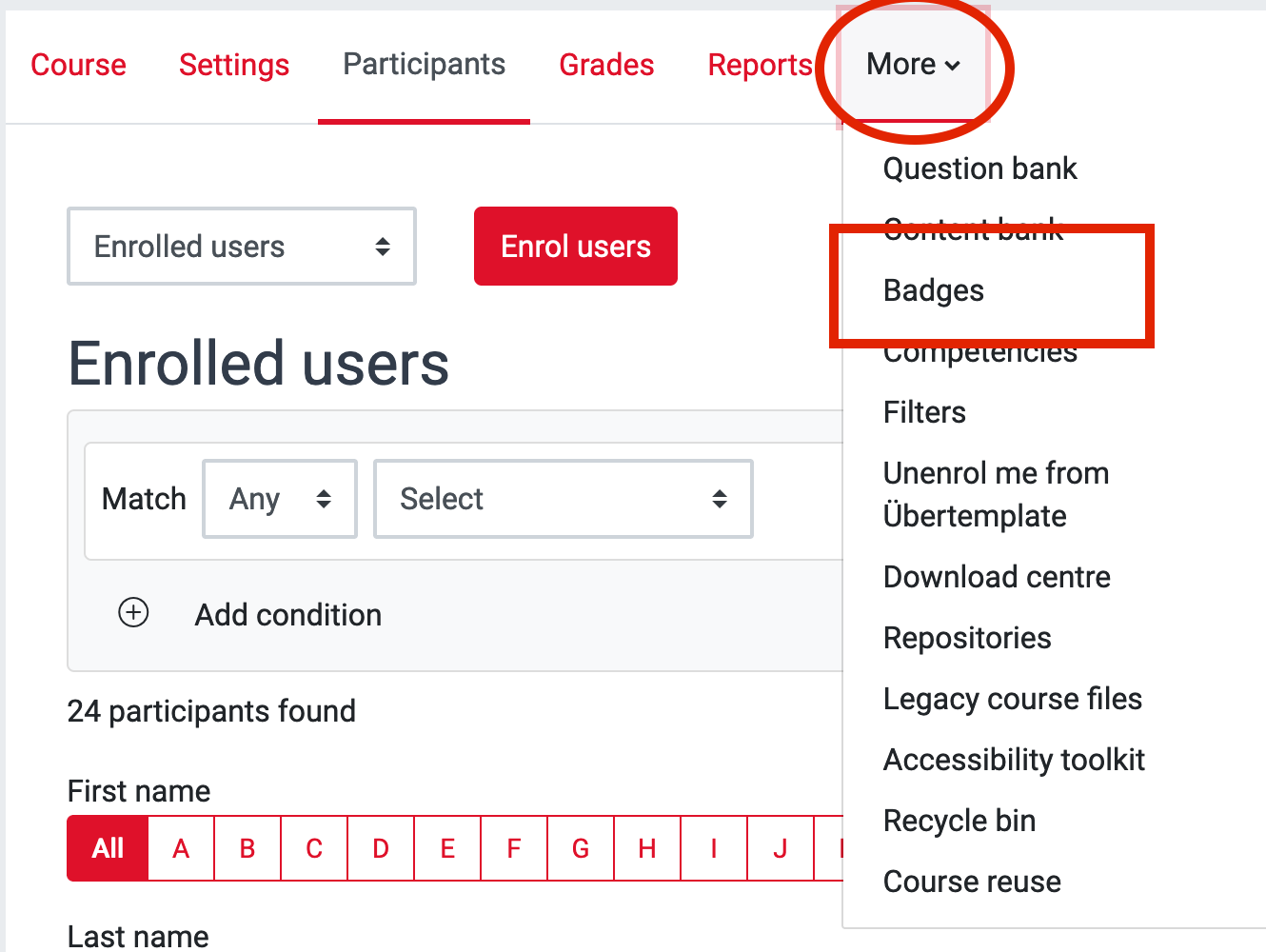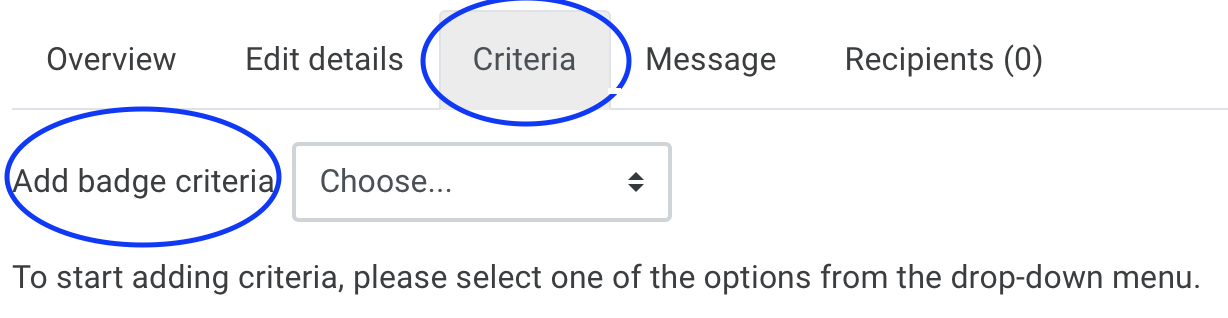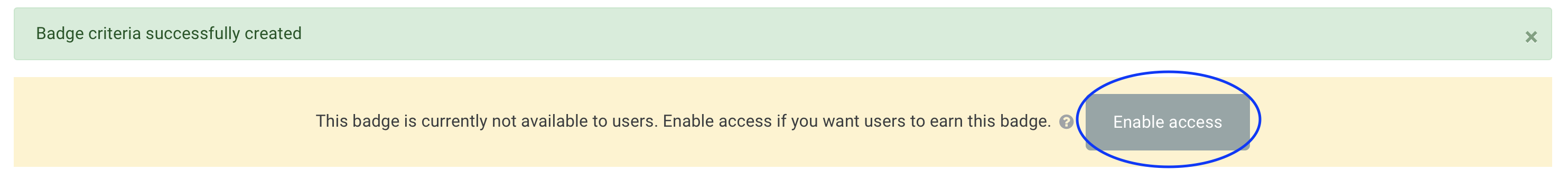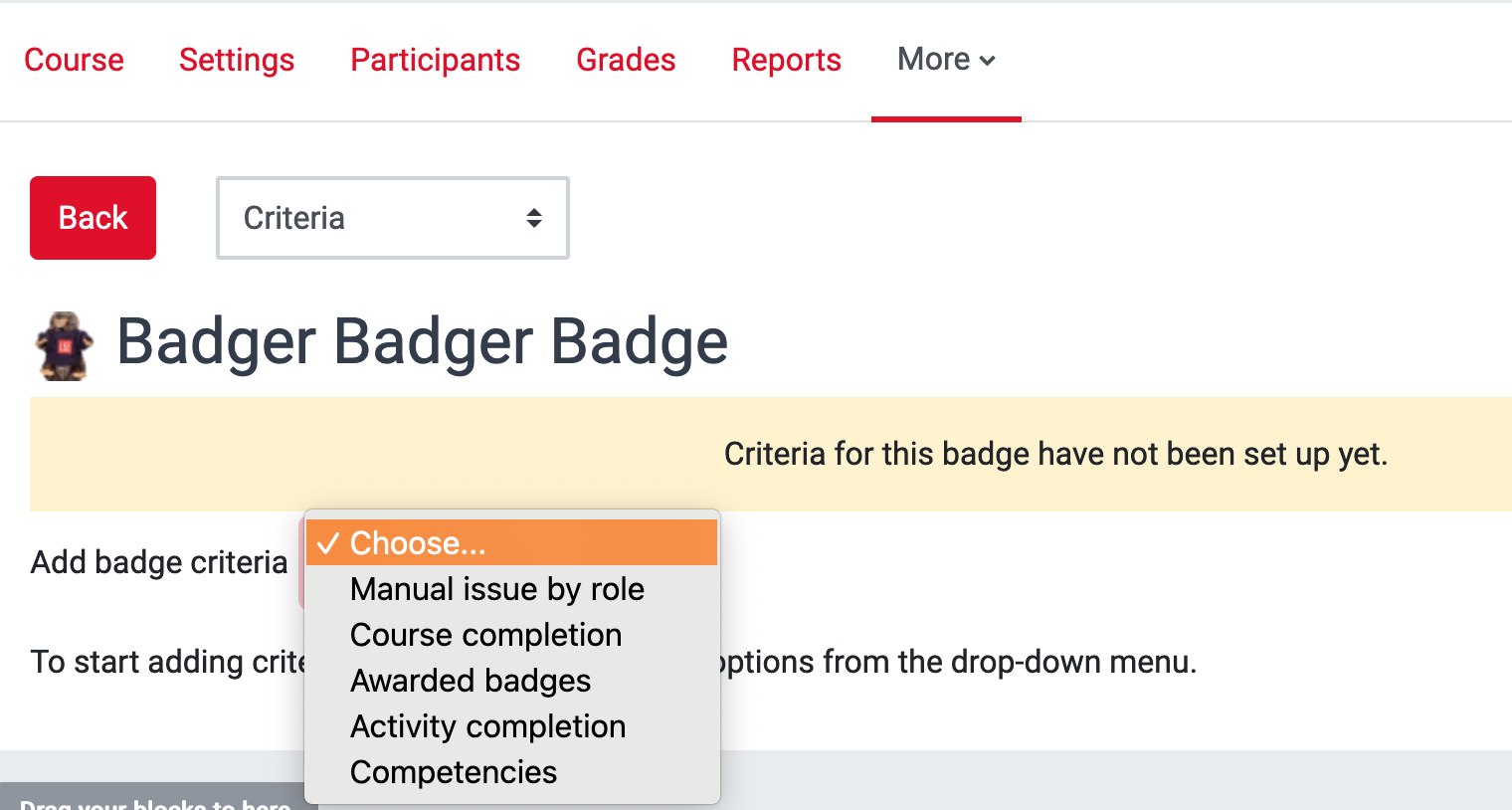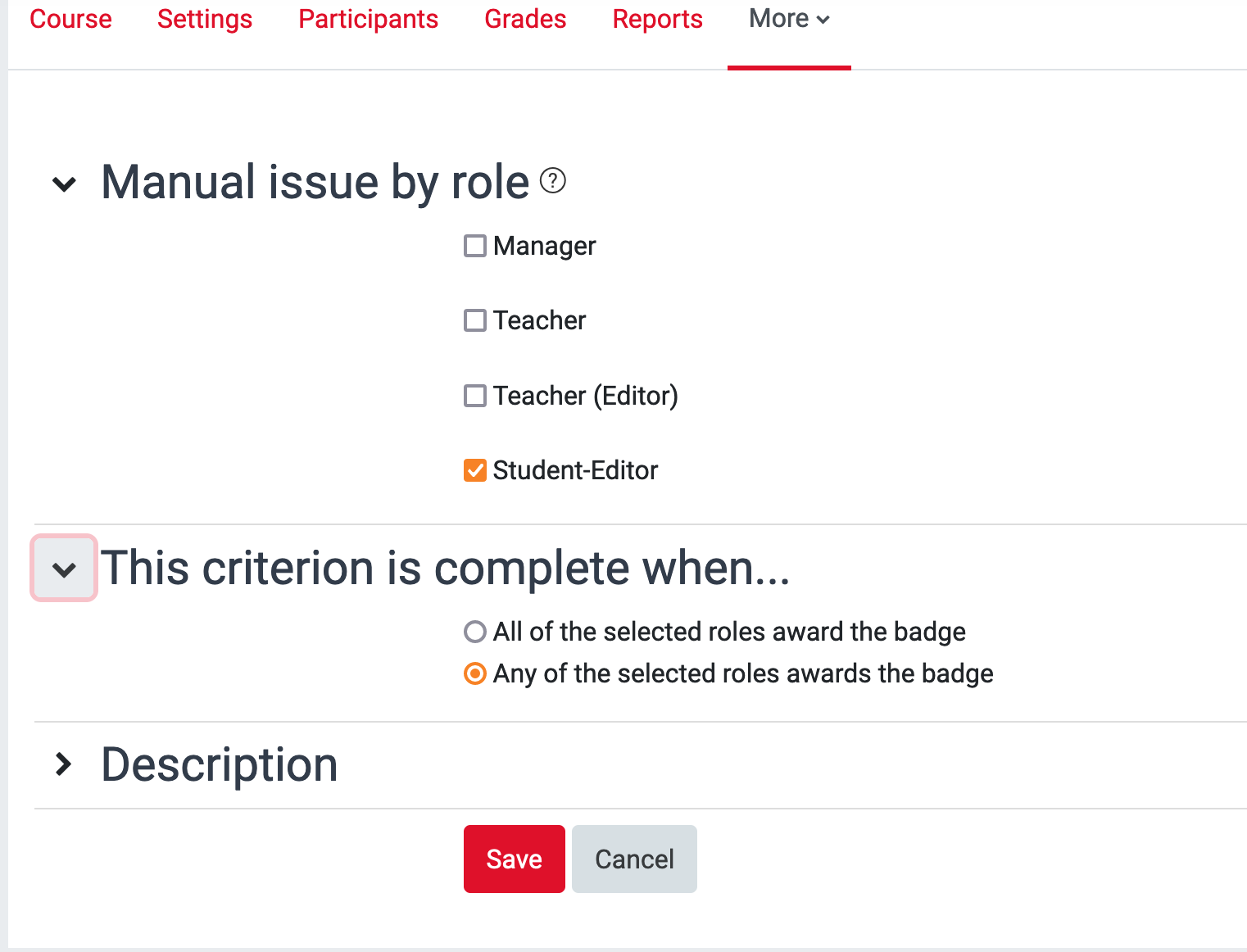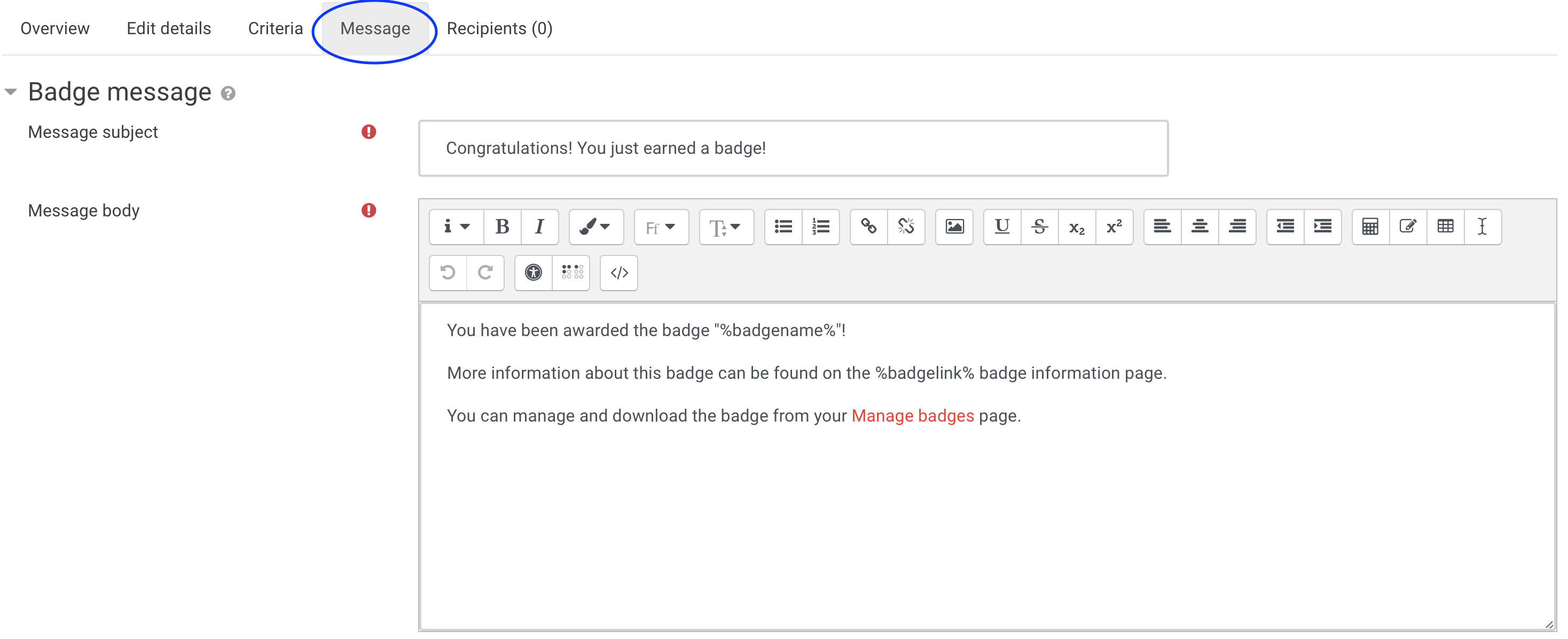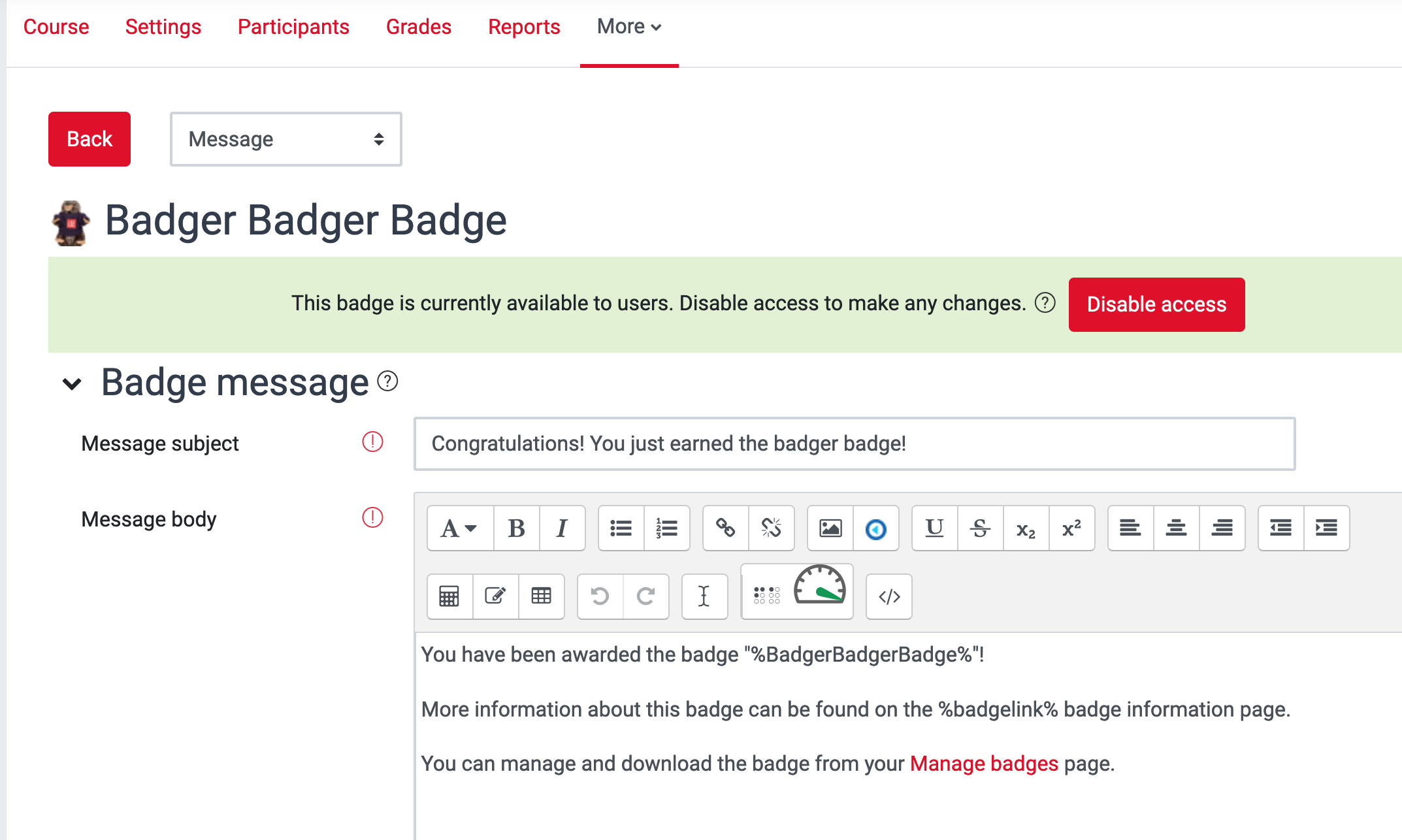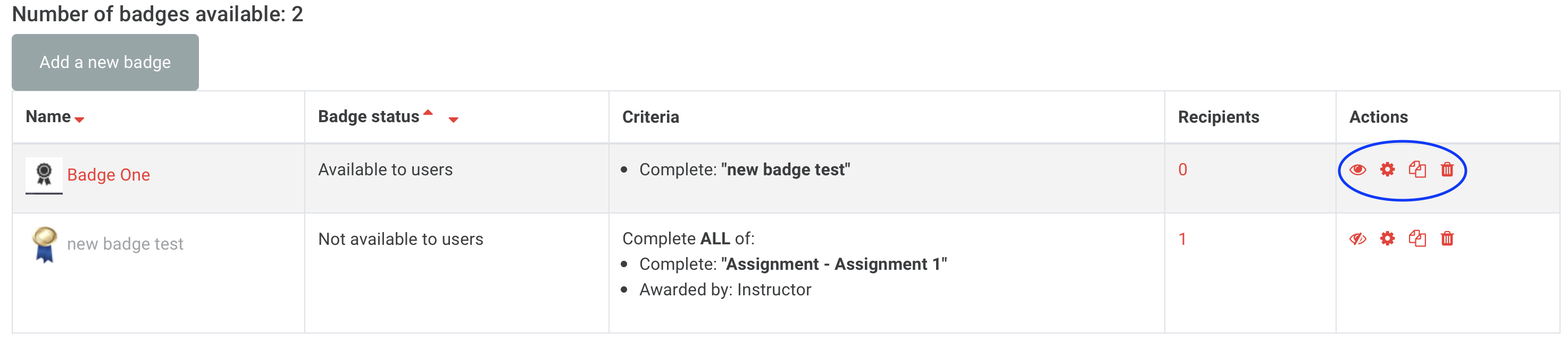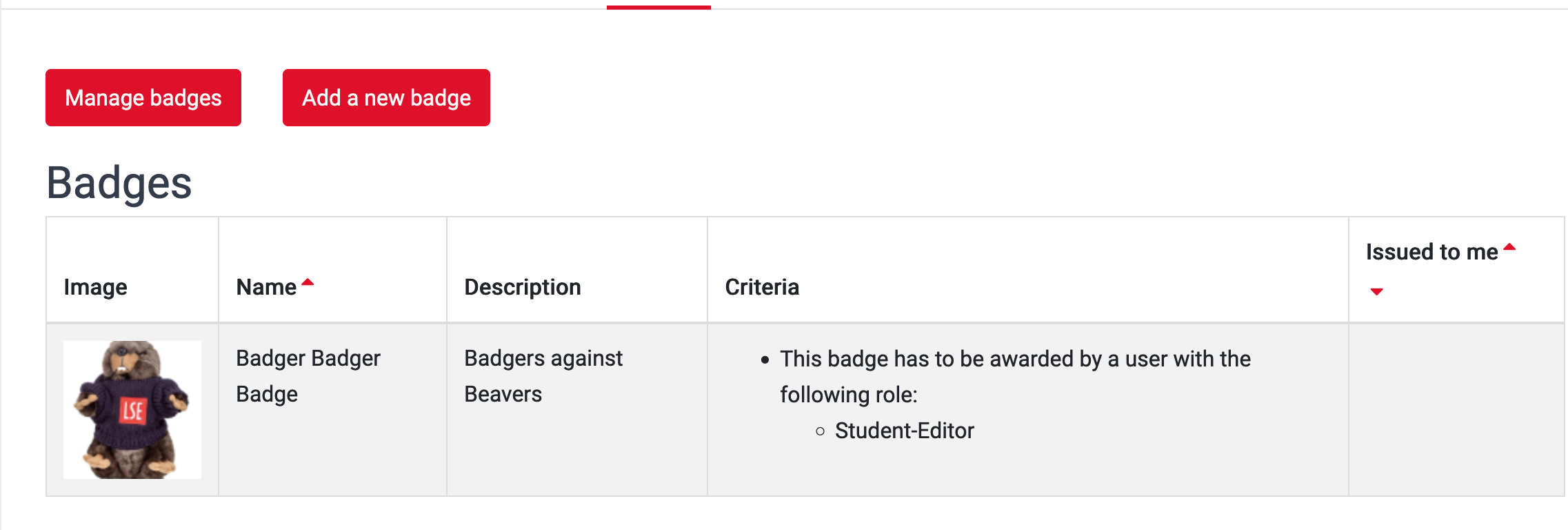...
Awarded badges display in the user’s profile as private or public.
Step 1: Add a Badge
From the Administration block, click Badges, click Add a new badge.EDITING MODE ON.
Quick Navigation menu > More > Badges
| Expand | ||
|---|---|---|
| ||
Step 2: Settings
...
Step 3: Choose a Badge criteria
Criteria
Under the Choose Criteria tab, from the Add badge criteria menudropdown, select one of the below:
...
| Expand | ||
|---|---|---|
| ||
Step 4: Message
...
| Expand | ||
|---|---|---|
| ||
Step 5: View recipients
...
How to edit existing badges?
From the Administration block, click Badges, click Manage badges. Here you can see all created badges. Once you have a badge, choose the MORE dropdown and BADGES link. Then choose the MANAGE BADGES button.
You will be able to enable, edit, copy or remove existing ones.
| Expand | ||
|---|---|---|
| ||
| Filter by label (Content by label) | ||
|---|---|---|
|