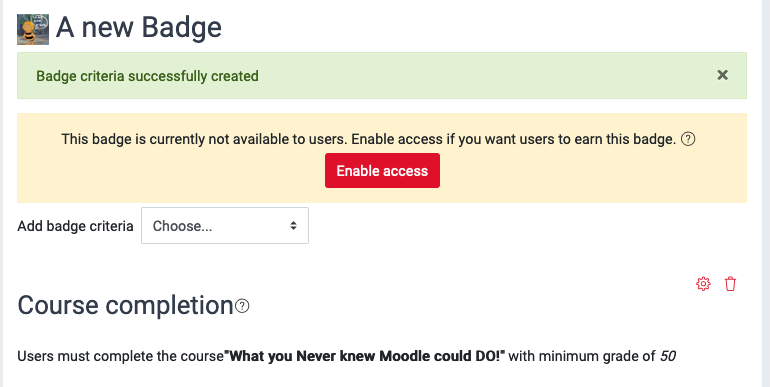...
Set badge awarding criterium. Activity completion or course completion are good choices.
...
If, for example. you choose activity completion, a follow-up page will show you a ticklist of activities that have contribute to progress tracking, completion of which will automatically award the badge to the student.
Click save.On the next page you can add further criteria, change criteria and, crucially, enable access to the badge.
You will have to When you confirm that students can access the badge, which will limit your ability to make further changes will be limited.. To make changes again, you must disable access. If even one person has earned the badge, it the badge becomes automatically locked and you cannot change criteria again. If you do want to make changes, you will have to duplicate the badge (= creating a new badge on the basis of the old one).
Student access to and view of badges
...