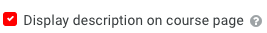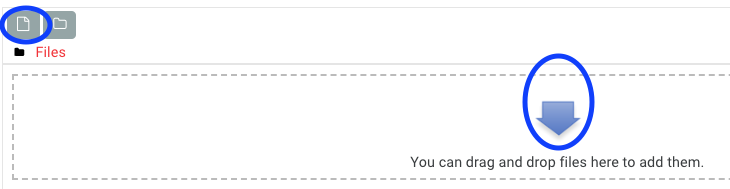...
| Expand | ||
|---|---|---|
| ||
Content
In the Content area, you are presented with two options to add files:
...
Drag a file from a folder and drop it directly into the upload box on the settings screen for your file resource
| Expand | ||
|---|---|---|
| ||
Appearance
By default, files will open in a new window when clicked by a student. If the file cannot be viewed in the browser, the file will be downloaded. No information about the file’s size or creation date is shown on the main page.
...
You can now upload a new file.Filter by label (Content by label)