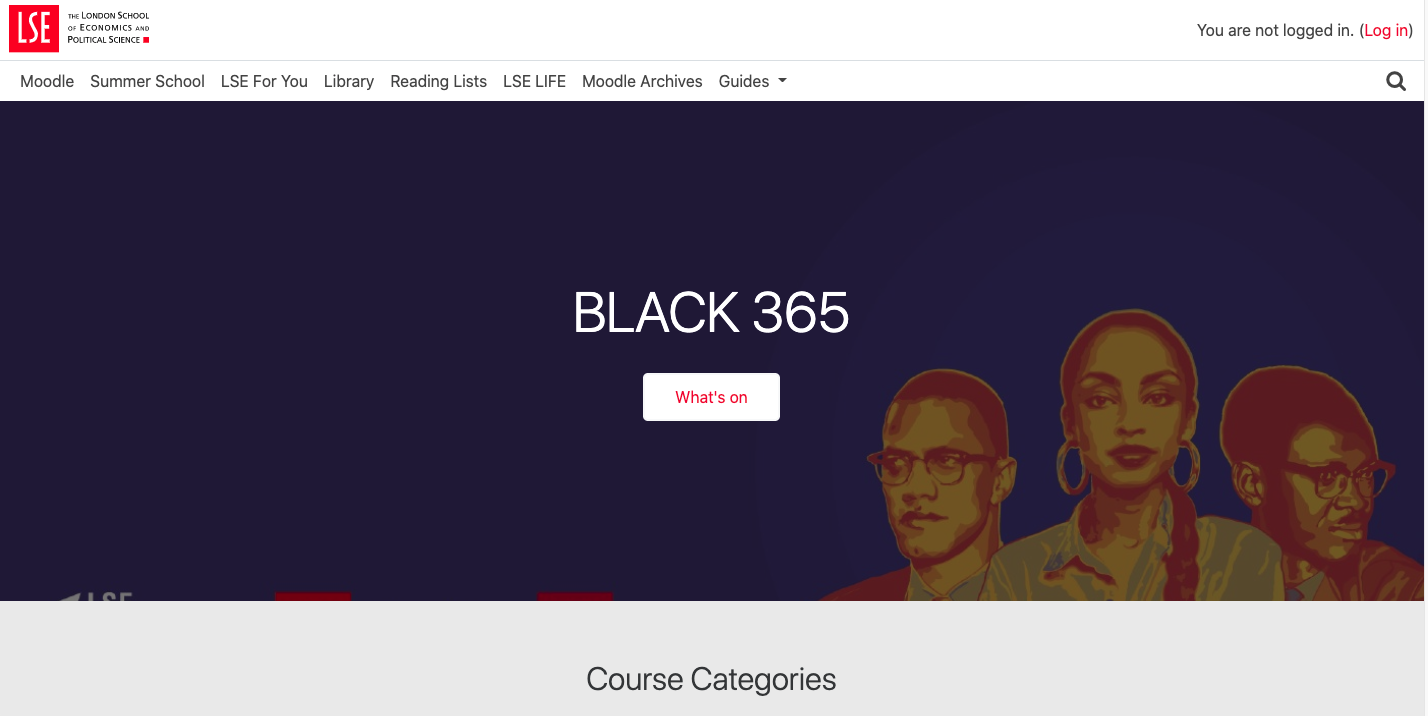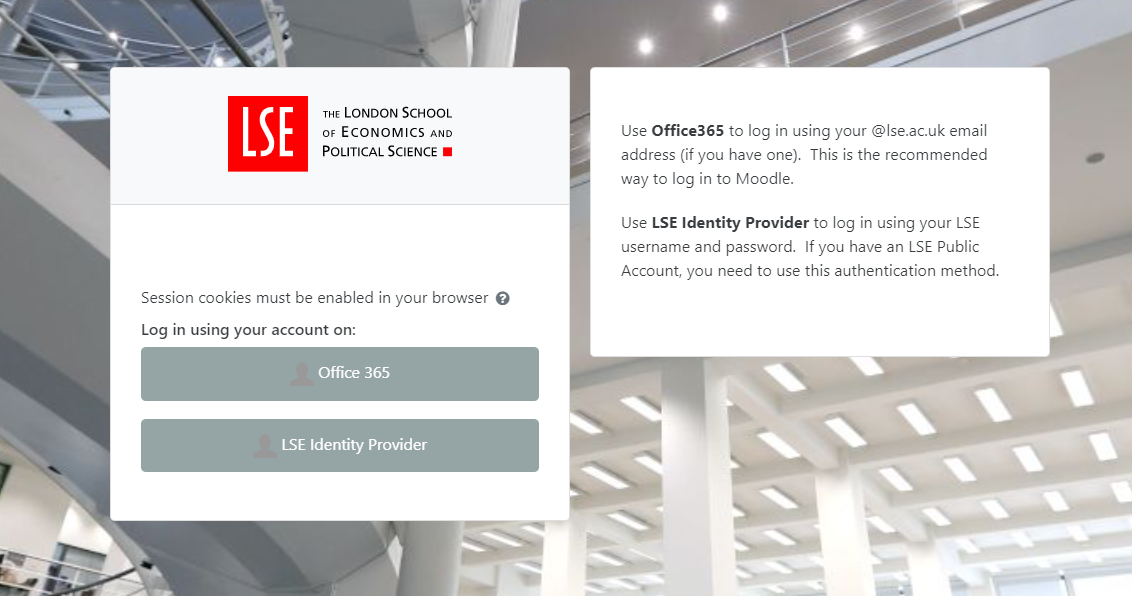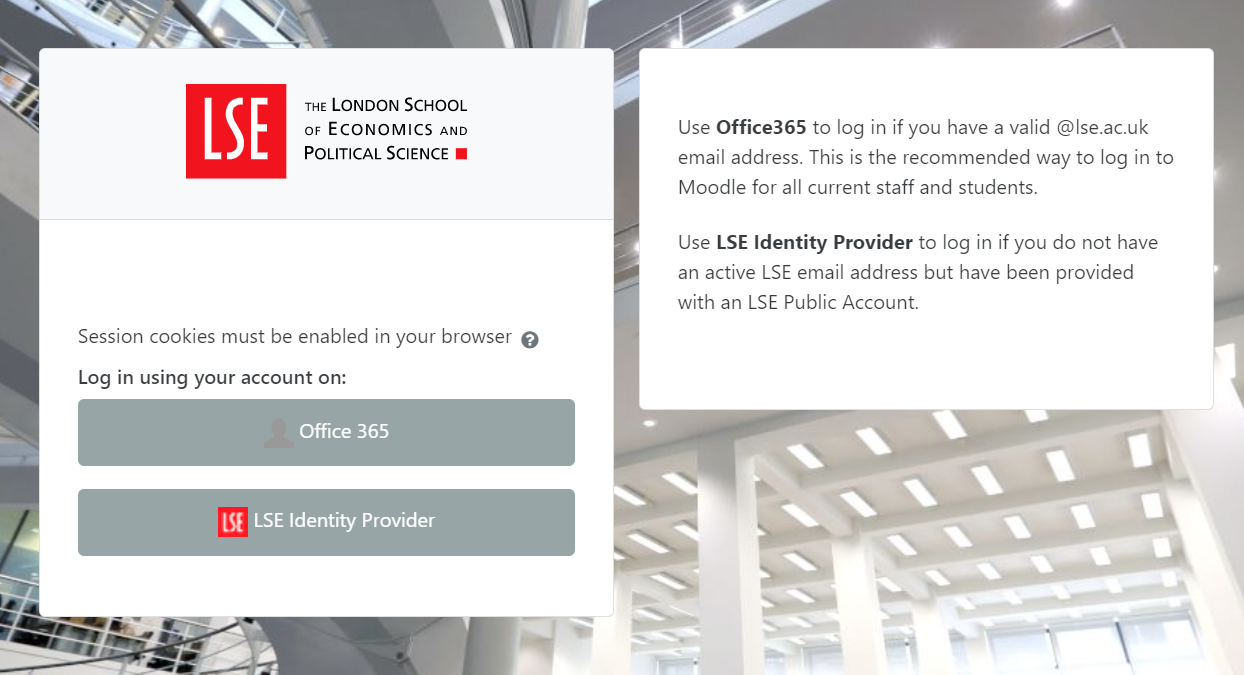...
You will then two login options.
Staff and students with @lse.ac.uk email accounts should choose the 'Office 365' option to log in with their LSE email address and password. (You may be required to confirm your identity via Multi-Factor Authentication).
If you For guests that do not have an LSE email address, but have been given a public account, you should log in via ‘LSE Identity Provider' and then choose “Registered LSE guests” on the next page. Your username will be the email address with which your public account is associated, and the password is the one you set when creating the account.
| Expand | ||
|---|---|---|
| ||
Forgotten password
...