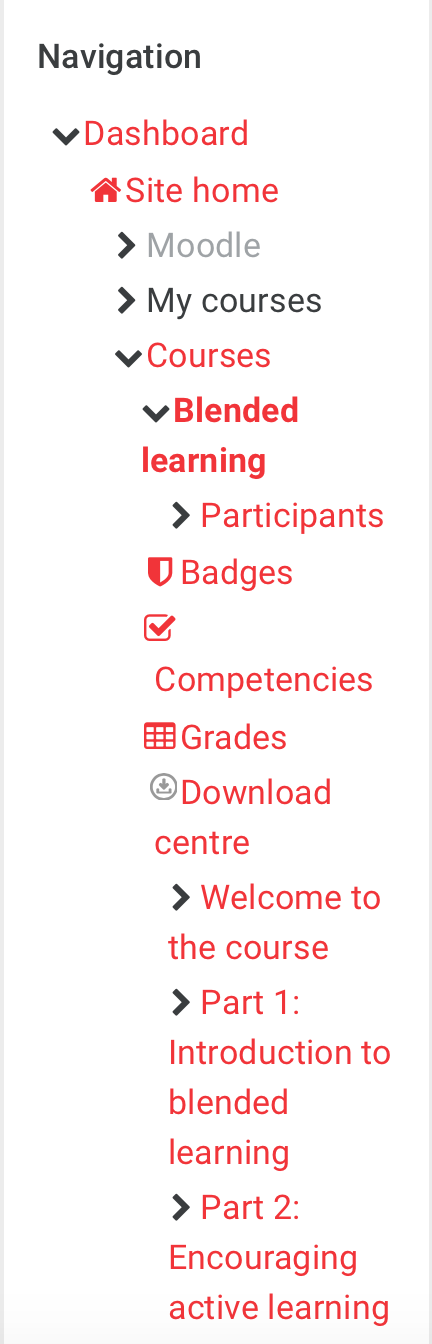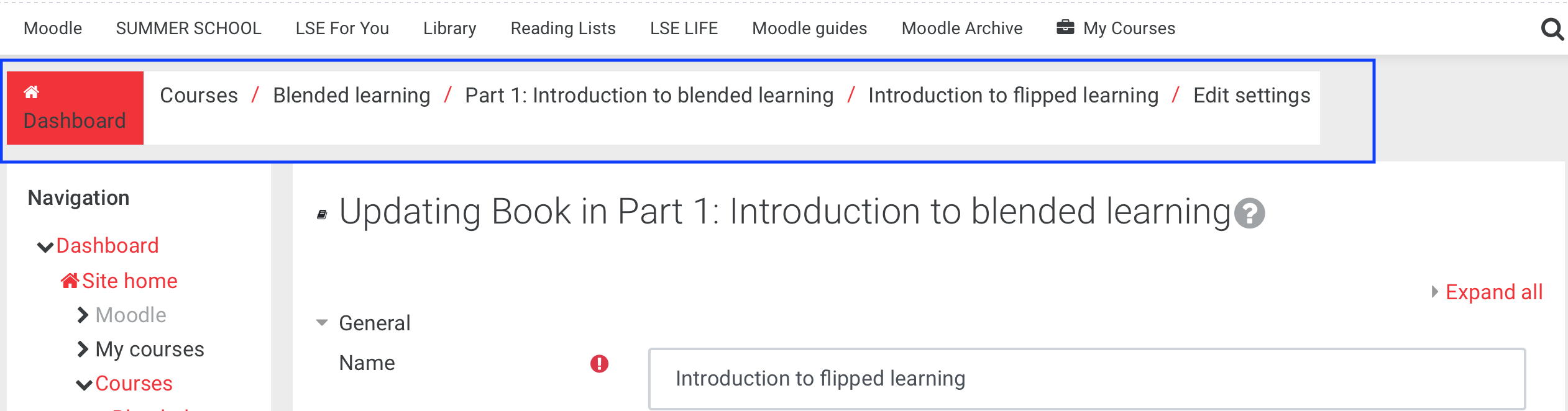...
Login to Moodle with your LSE username and password.
NOTE: Your LSE username is NOT your email address.
Usernames for LSE accounts usually start with the first letters of your surname, sometimes followed by your initials and/or a number, e.g. OTHER or OTHERAN or OTHERAN1.
Your LSE username and password are the details that you use to access LSE computers, LSE For You (LFY) and your LSE email account.
...
Once you have selected a course, you will be taken to the course main page. The layout consists of a two-column layout on the left, you will find blocks, and next to it, the main course content divided into sections.
Sections
Sections represent weeks or topics, depending on the selected course format. In each section, you can add content, activities and resources.
...
| Expand | ||
|---|---|---|
| ||
| Filter by label (Content by label) | ||
|---|---|---|
|