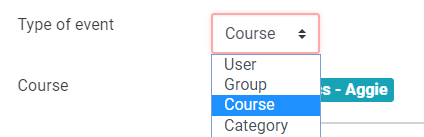...
On the left side of your course page, scroll down to the Add a block block.
Click Add… and from thedrop-down select Calendar.
Adding a block will cause the page to reload. Locate the newly added block on the left-hand side of your course page.
...
| Expand | ||
|---|---|---|
| ||
Further options
By clicking on Show more…, you have the option to give the event a Description, the Duration and to Repeat this event.
...