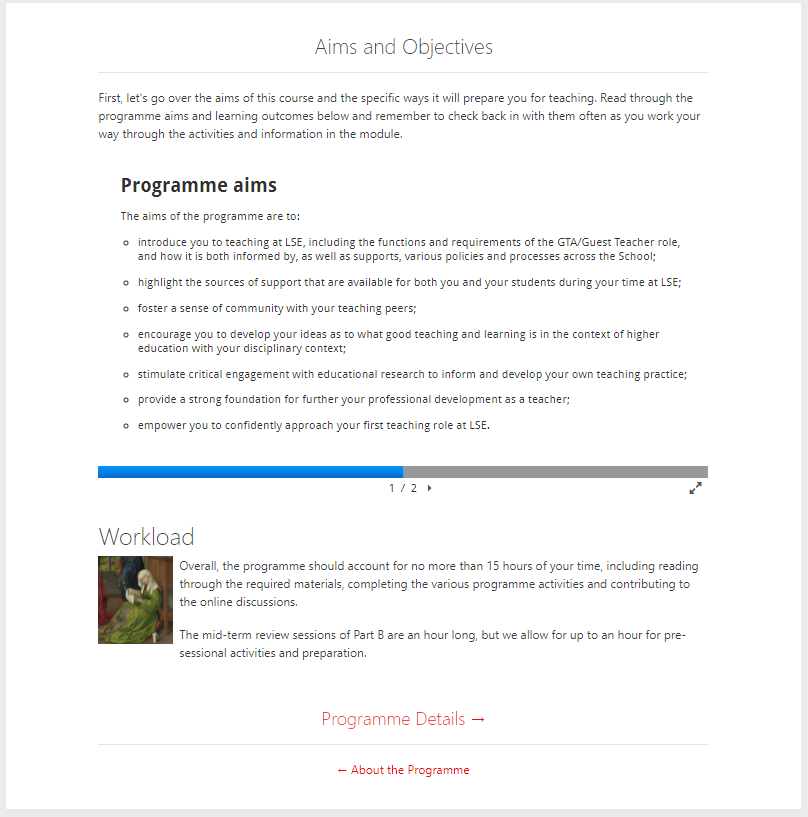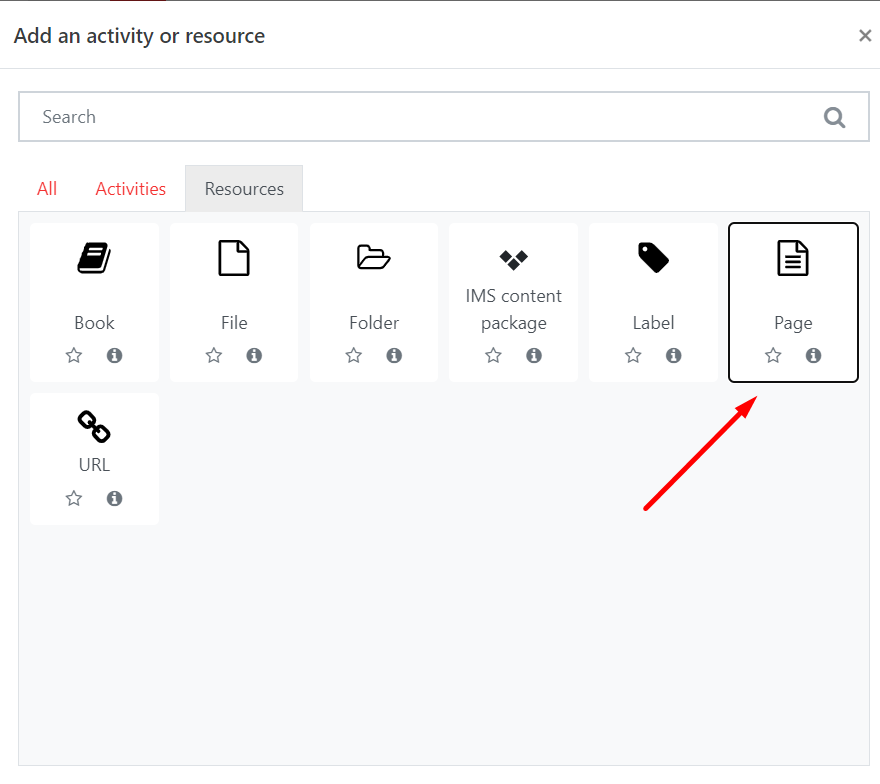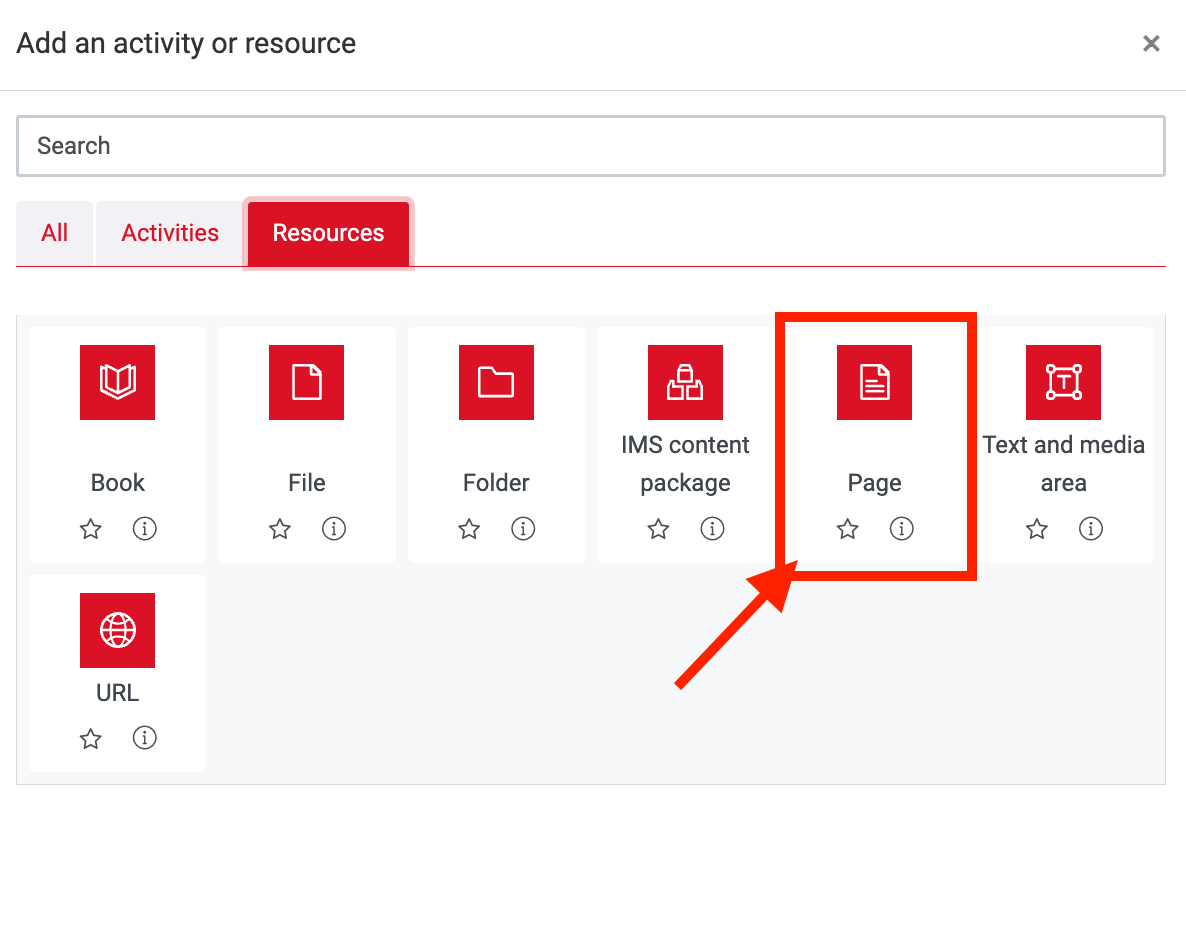...
| Expand | ||
|---|---|---|
| ||
Step 1: Add a Page
Go to the course page and Turn editing on. EDIT MODE ON.
Scroll to the section where you want your Page to be displayed, click Add an activity or resource and pick Page from the Resources tab.
| Expand | ||
|---|---|---|
| ||
Step 2: Settings
...