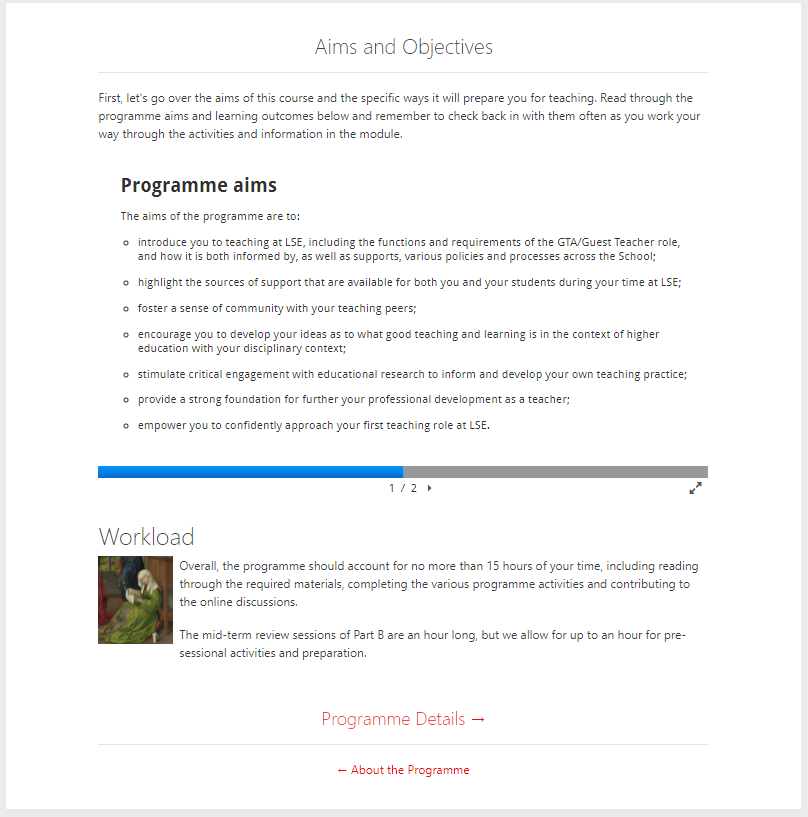| Table of Contents | ||||
|---|---|---|---|---|
|
Why use it?
You can create and edit pages directly within your coursePages allow you to share longer sections of text, images, and multimedia within Moodle. Pages keep this material off the main site landing page but easily accessible.
This is useful to display and update information without needing to upload a file. See When to use a page rather than a file on Moodle docs for more information.
| Expand | ||
|---|---|---|
| ||
Step 1: Add a Page
Go to the course page and Turn editing on. Scroll to the section where you want your Page to be displayed, click Add an activity or resource and pick Page.
...