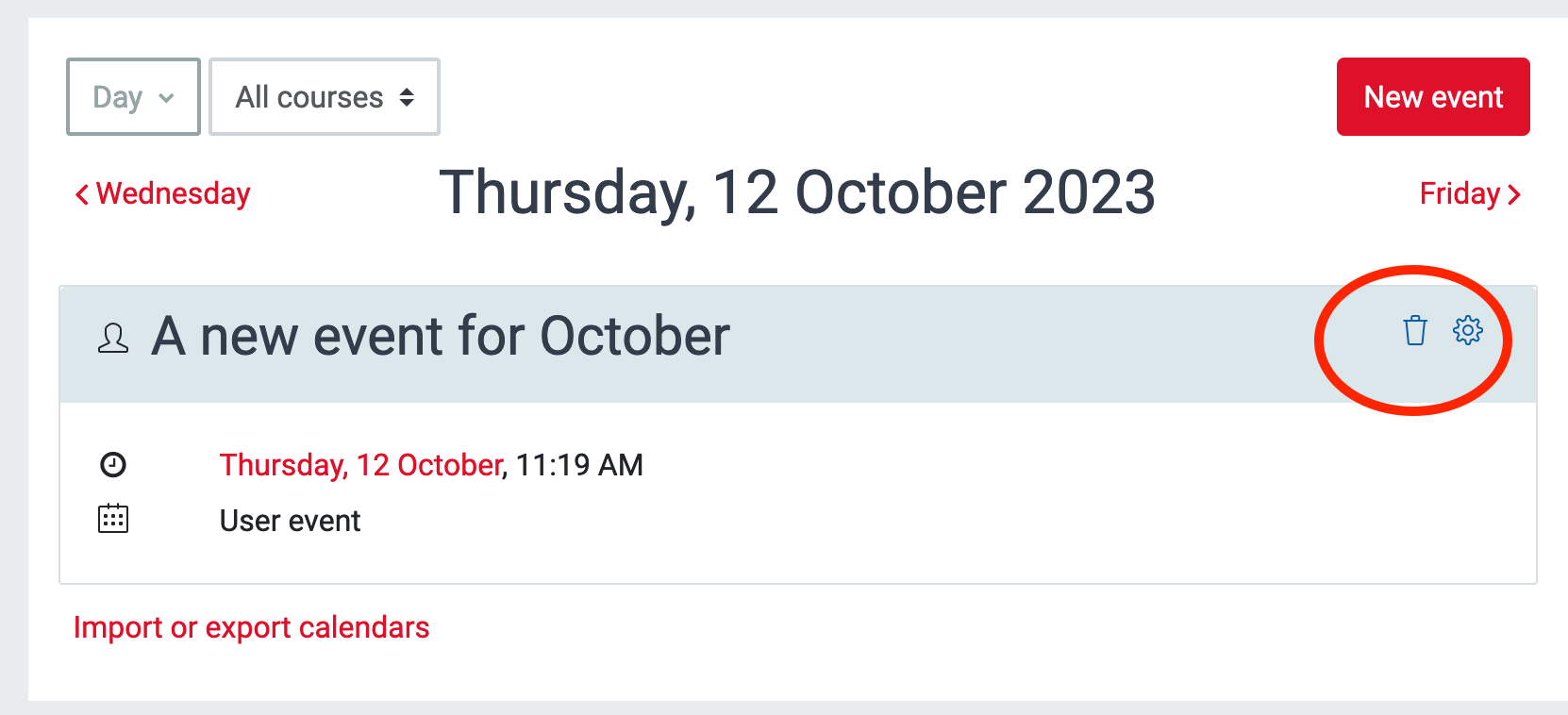The Calendar block displays activity deadlines and custom events.
Note: The default dashboard displays upcoming deadlines and events for each individual for all their courses.
Editing Mode on.
Expand the blocks drawer on the right.
Click Add a Block and choose Calendar
The block will be added to the bottom of the drawer. You can move it to different positions.
The calendar block should now appear on your course for all users.
Deadlines for assignments and other activities are automatically added to the calendar without the need to add them manually.
1. Click a day on the calendar to add a new event. A new page allows you to click on Add event. Fill out the form.
Category - event viewable by everyone on a category-level.
Course - event viewable only to those enrolled on the course - created by teachers.
Groups - event viewable only by members of a group - created by teachers.
User - personal event a student user can create - viewable only by the user.
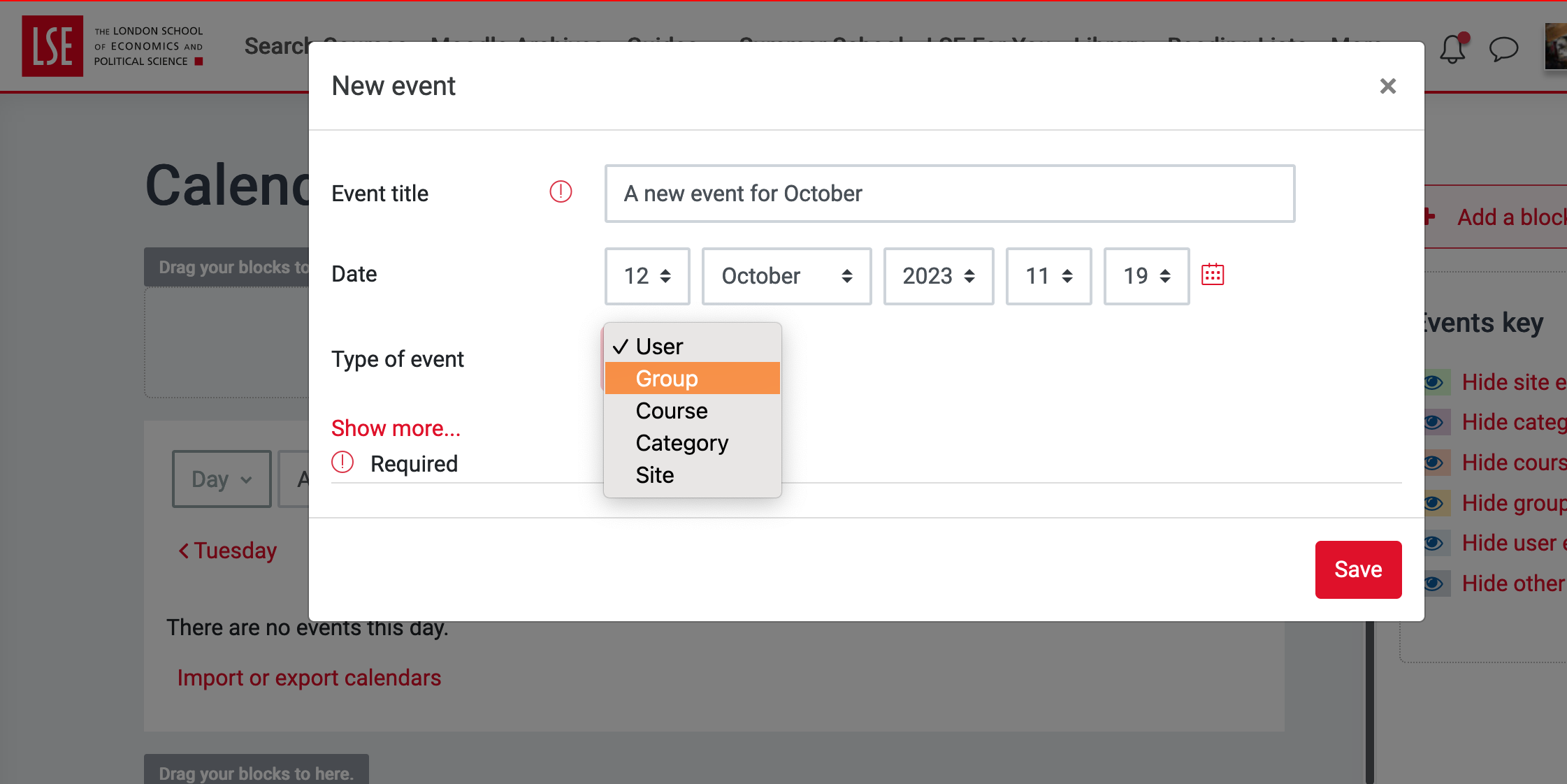
By clicking on Show more…, you have the option to give the event a Description, the Duration and to Repeat this event.
Click Save.
Double click on the event and choose the bin icon to Delete.