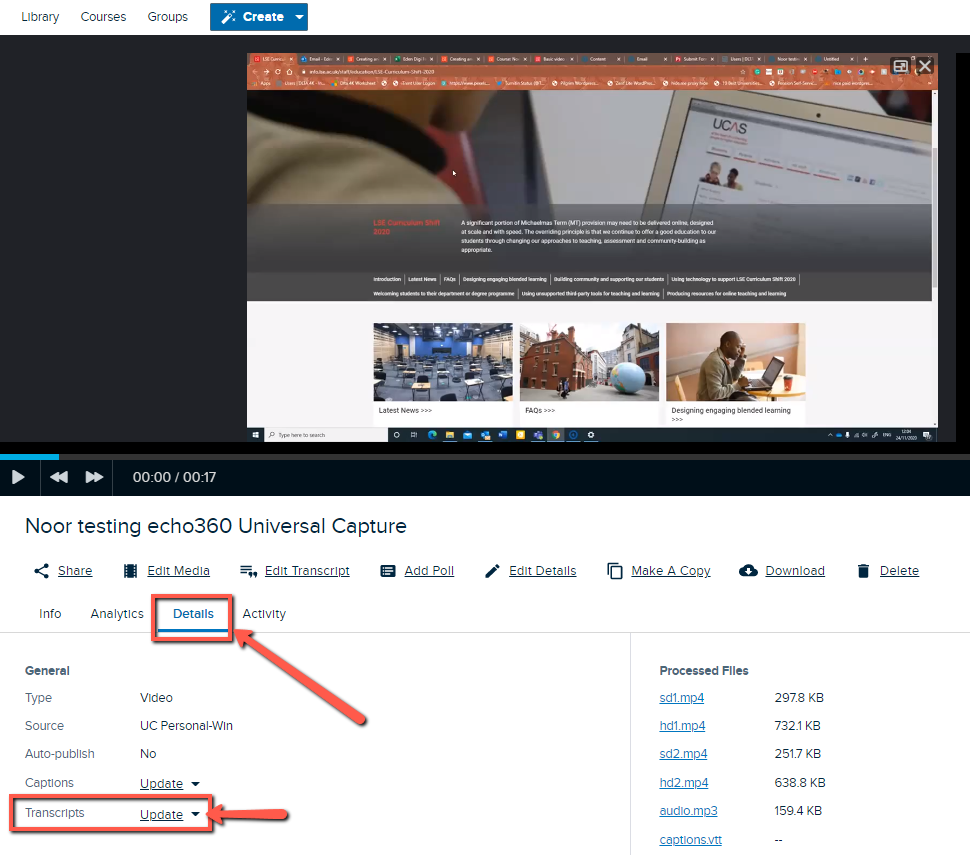...
| Info |
|---|
Human authored transcriptions are automatically provided for course recordings where a student has a requirement registered with the LSE Disability and Wellbeing Service. |
Generating a transcript
First you need to publish your Echo360 Recording (if it is already published before 9th December 2020, you will need to unpublish and re-publish the recording).
Allow at least 30 minutes for the recording to receive automatic transcriptions
Locate the video you wish to receive automatic transcriptions and click on it.
Click Details and then for the Transcripts entry click “Update” followed by Edit Transcript (if the transcript is not ready yet, the Transcript entry will read "Add")
You can edit the transcript using the Transcript Editor
Finally, click “Apply to CC”. To see the applied transcript in action, play the video in the playback panel, with the CC button turned on.
...