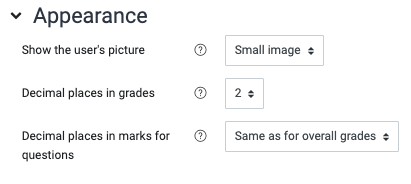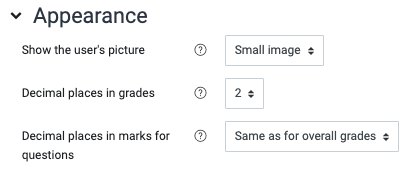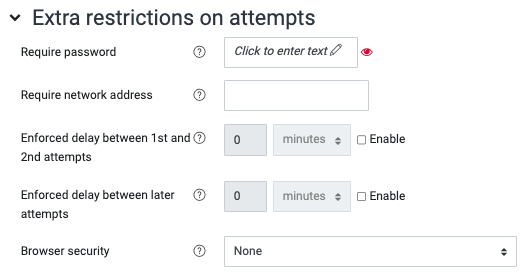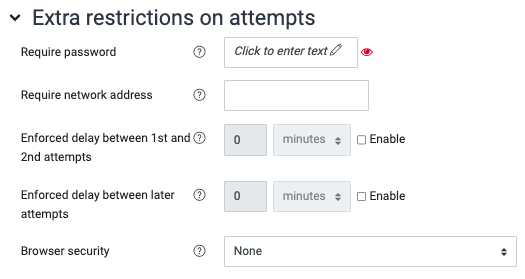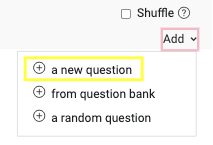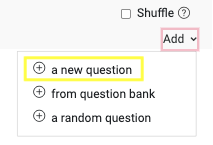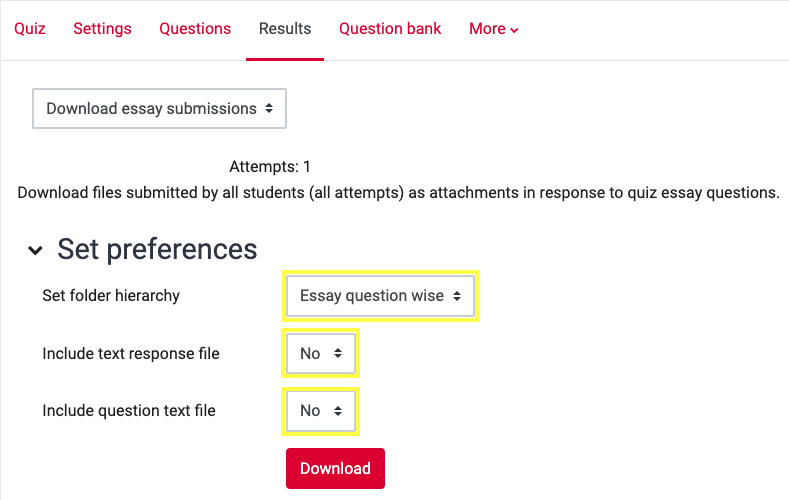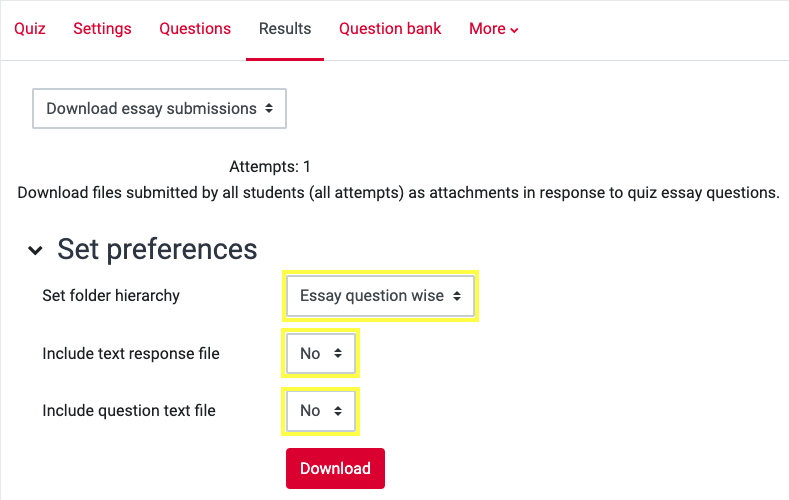...
| Expand | ||
|---|---|---|
| ||
Extra restrictions on attempts
...
| Expand | ||
|---|---|---|
| ||
Overall Feedback
...
| Expand | ||
|---|---|---|
| ||
Select the type of question you wish to add from the list of question types and click Add.
...
| Expand | ||
|---|---|---|
| ||
A Zip File will download. You can open this in whatever way you normally do so.
...
On completion, you will be taken back automatically to the list of questions needing grading which will now show 0. If you want to manually intervene in any of the automatically graded questions, click Also show questions that have been graded automatically. This enables you to check all attempts at a particular question and make any adjustments.
Use MCQ breakdown to analyse quiz results
For any quiz containing Multiple Choice Questions (MCQs) this tool provides tables showing:
Summary statistics for quiz results
Answers given by each student to each MCQ
Total number of students choosing each option in each MCQ
Students who are yet to complete the quiz
This allows a teacher to quickly see which students are struggling, which questions are causing problems, and which distractors (options) are never being selected.
To access the tool, click the quiz and select MCQ breakdown from Results in Quiz administration in the Administration block.
| Filter by label (Content by label) | ||
|---|---|---|
|