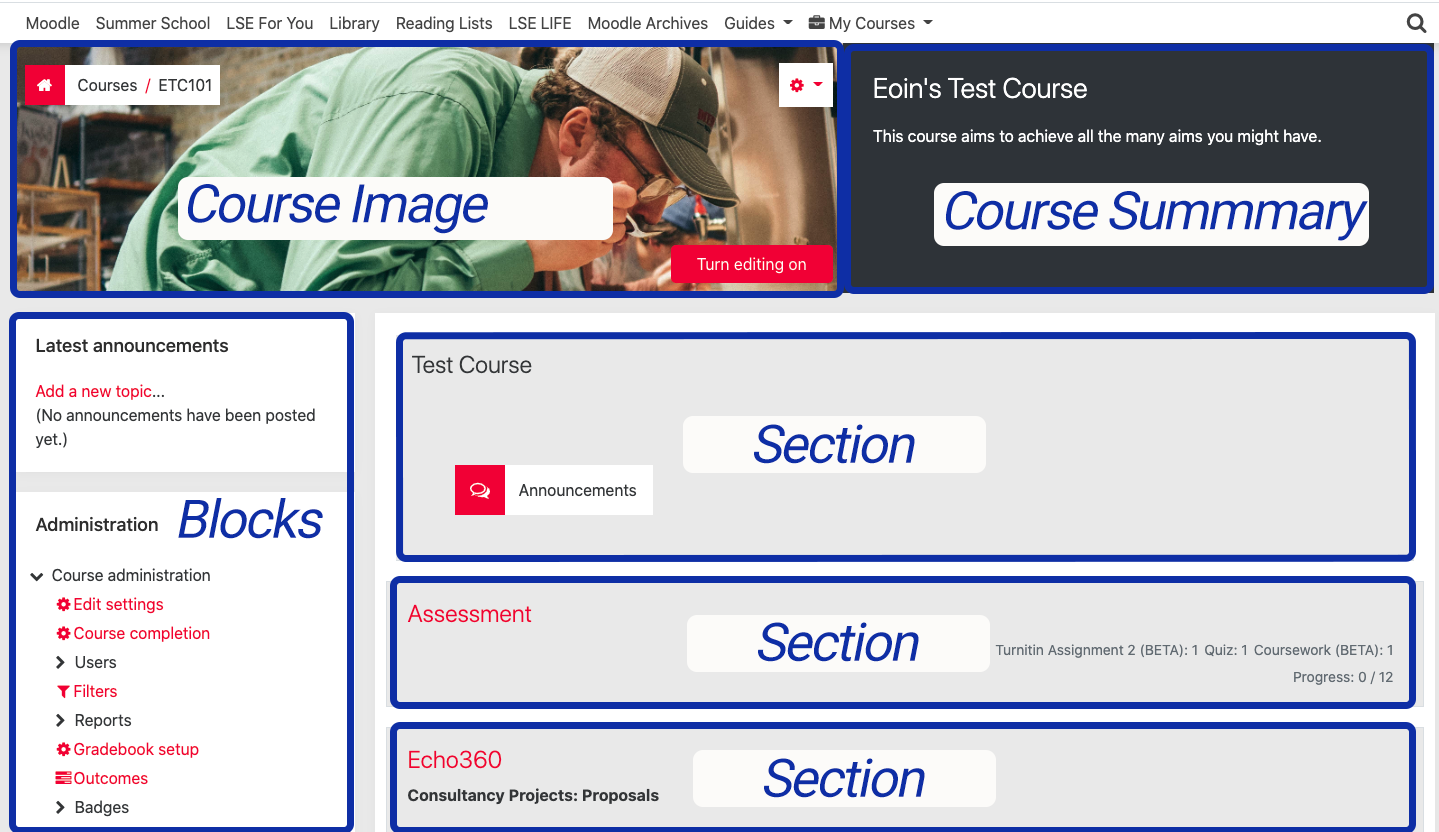...
Once you have selected a course, you will be taken to the course main page. The layout consists of a two-column layout on columns. On the left, you will find blocks, and next to it, on the right, the main course content divided into sections.
| Expand | ||
|---|---|---|
| ||
Sections
Sections represent weeks or topics, depending on the selected course format. In each section, you can add content, activities and resources.
...
.
...
Blocks
Blocks display additional information and features for courses.
...