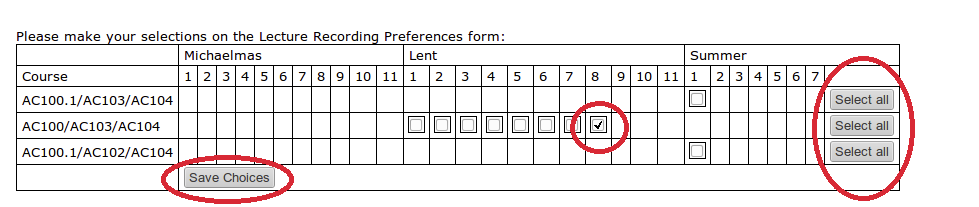...
Click the ‘Select all’ button to schedule all of your lectures to be recorded.
Click on individual check boxes for each lecture that you would like recorded. A tick in the check box indicates that it has been selected.
Note: a greyed out checkbox with a tick either means that this lecture is in the past or another lecturer has scheduled the recording. ** See further notes.
...