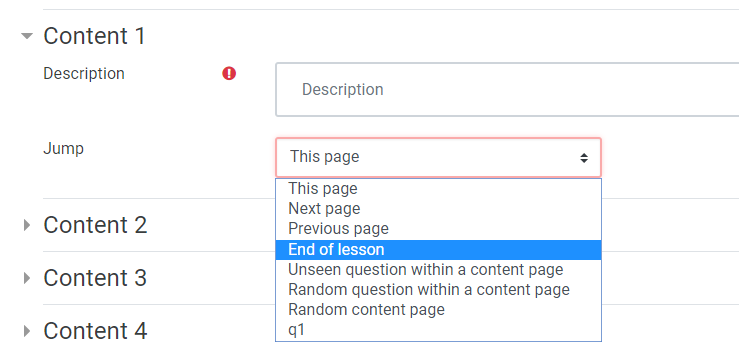...
In appearance you have a range of options on how the lesson will behave:
To view more options click Show more..
Add media files to be used in the lesson from the Linked media files upload area.
A Progress bar and the navigation menu can be optionally displayed. This means that this information will appear in on every page of the lesson. To view more options click Show more..
Availability
If required, set an availability date, a deadline or a time limit for the lesson.
...
By changing the flow control settings you can allow student students to review the lesson and to attempt questions more than once.
...
Having set up a lesson, you are ready to populate it with content and question pages, which then can be displayed in a linear order or depending on the answers to students provide on question pages.
To add pages, you can click on the initial Add a new … pagepage… or later choosing choose the relevant page type from the Actions drop-down.
...
You can create branches by defining where students would Jump after a content or a question page.
| Expand | ||
|---|---|---|
| ||
...