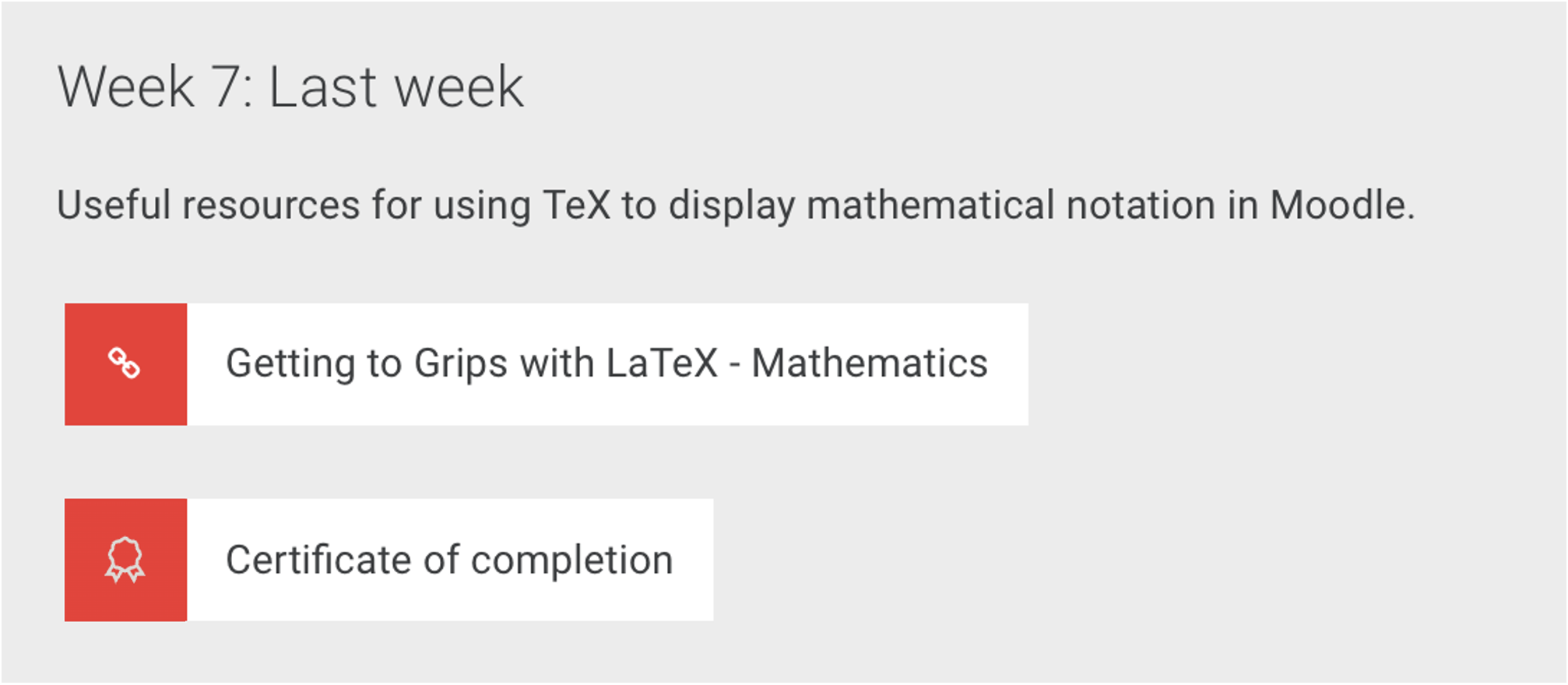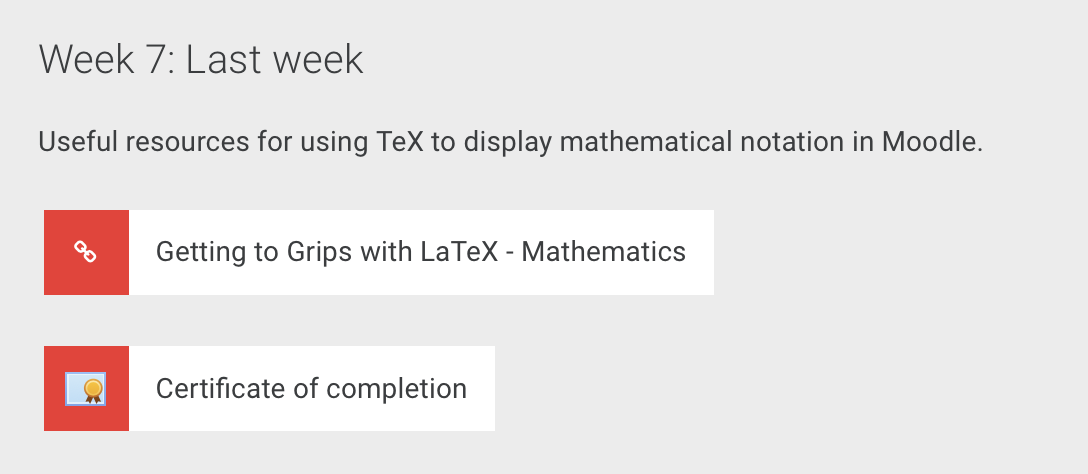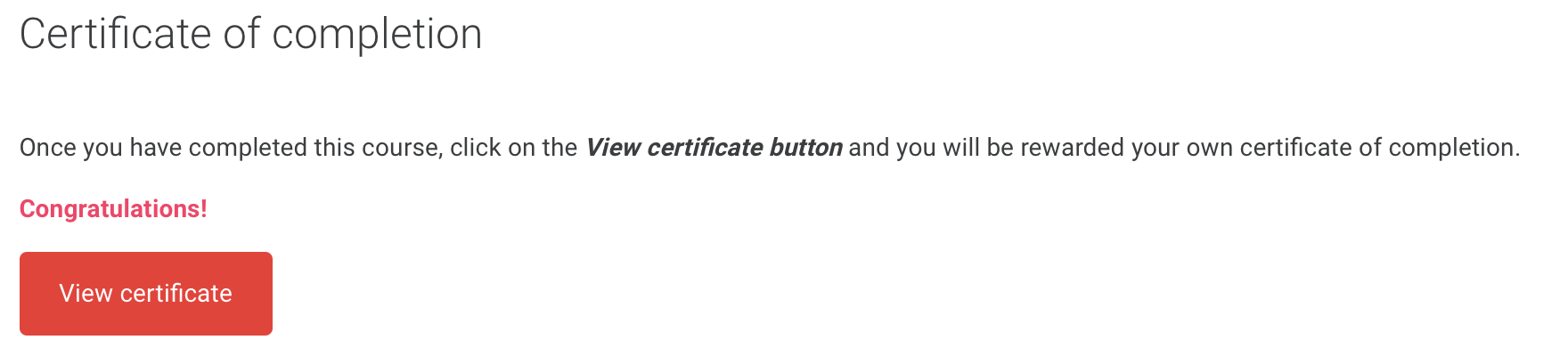...
Step 1: Add a Custom certificate
Go to the course page and Turn editing on. Edit Mode ON.
Scroll to the section where you want your ‘Custom certificate’ to be displayed, click Add an activity or resource and pick Custom certificate.
...
Under Load template select a template you would like from the drop-down and click Load.
Click Save changes.
Step
...
4: Set conditions to issue a certificate
On the left-hand side of the certificate page, in the Administration block click Edit settings and find Restrict access > Add restriction.Choose the relevant restriction you want the issuing of the certificate to be based on.
...
| Expand | ||
|---|---|---|
| ||
Step
...
5: Viewing issued certificates
To view issues certificates, click on the Custom certificate activity on your course page.
...