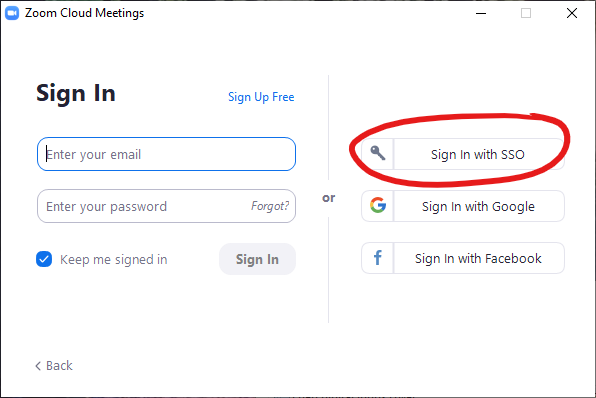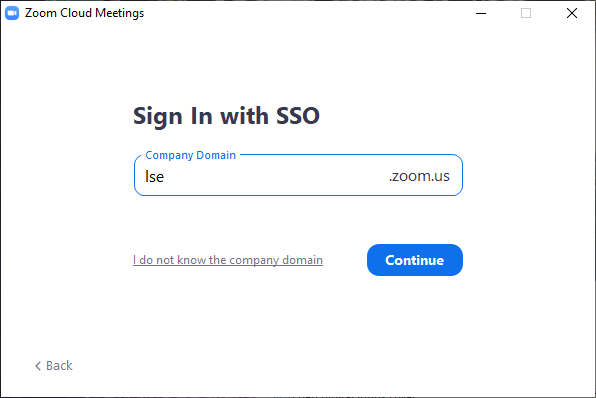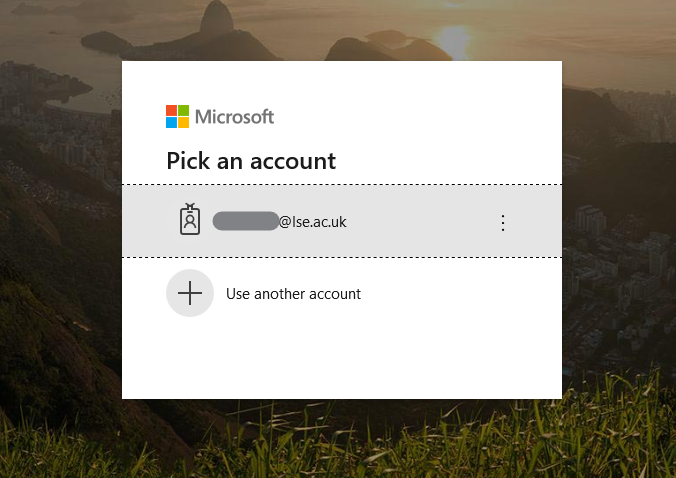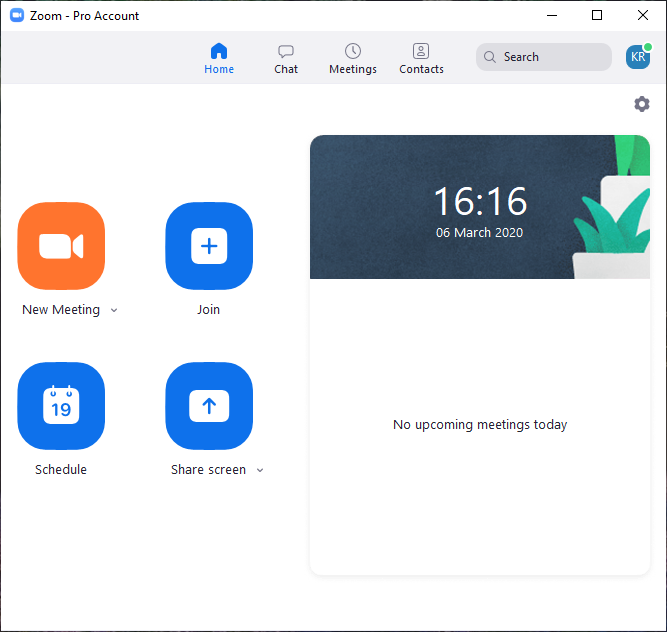Before you start
Think about your teaching, and be sure you cannot use other tools like the Moodle Forum before you organise a web conference. Remember that your students may not be in the same timezone as you, may not have a great internet connection, and that it is harder to search a video than a text.
To learn how to schedule and start a Zoom meeting with your students from within LSE Moodle, see this guide.
Step 1: Download, install and run the Zoom for Meetings client When you first run Zoom you should see this screen:
Step 2: Click ‘Sign in’ and then “Sign in with SSO”
Step 3: Enter ‘lse’ into the ‘company domain’ box.
Step 4: Enter or choose your LSE email address and password when prompted.
Step 5: Click ‘Open link’
Step 6: A successful sign in should look like this:
| Related Labels |
|---|