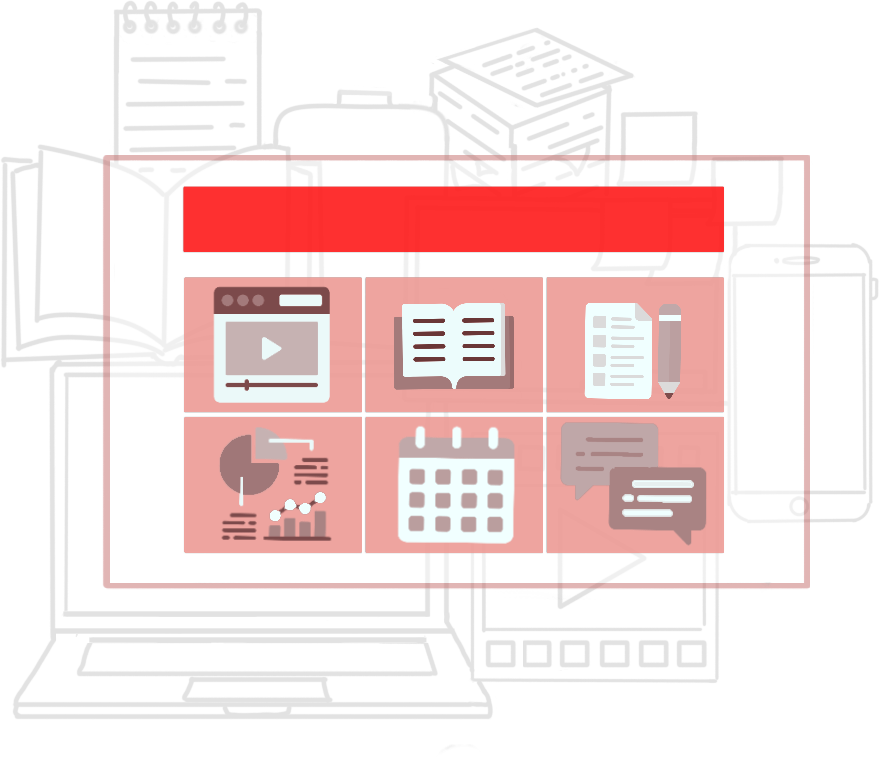We’re designing Moodle for a more streamlined, accessible experience.
| Tip |
|---|
(See also: Moodle For Learning, and in particular, the LSE Moodle Baseline) |
Accessible
Accessible file formats
Inclusive design
Consistent
Bespoke templates
Improved student experience
Universal Design
Navigational consistency
Sound Design principles
Teaching-led tool options
All in one place
Accessibility
We are adding new templates and tools to Moodle to make LSE’s learning spaces more accessible for everyone across their devices. Improvements will include:
WCAG 2.1-compliant templates along with guidance on inclusive design practice for all courses.
New Panorama tool to assess accessibility of courses and materials.
Panorama document conversion tools to make content accessible for their individual needs.
Improved navigation guidance with focus on what students access the most.
Consistency
We’ll be working with departments to create templates that will standardise some elements of Moodle to keep it intuitive for students, while allowing courses to retain individual traits.
Same Moodle robustness, infrastructure, stability and open-source ethos.
Basic minimum design standards common to all courses in LSE
Agreed themes, colours, and lay-outs at the departmental level
Extra support and guidance on how to develop learning spaces to match needs of a specific module
Moodle baseline support to help instructors choose the best activity or resource for their teaching needs.
Universal Design
We’re working to make sure you can manage all your online teaching tasks from within Moodle without having to switch to other websites. For moodle editors, we will consult on best practice to make editing comfortable, accessible and less chaotic.
Advice on sound navigation principles
Avoiding duplication, scrolling, informtion overload - support on how to write instructions
Integrated Zoom scheduling and management within Moodle.
Improved integration of lecture-recording and other video material.
Moodle Panorama dashboard for assessing and improving accessibility of teaching materials.
Reading list, lecture capture, Turnitin, assessment portals, and discussion spaces all in one place.
Built in guidance on adapting templates for your needs.
Improved tools for creating, sharing, and reusing interactive learning materials.
Next: setting out which principles must be adhered to and which design elements must be present in each Moodle course: the “Übertemplate”.