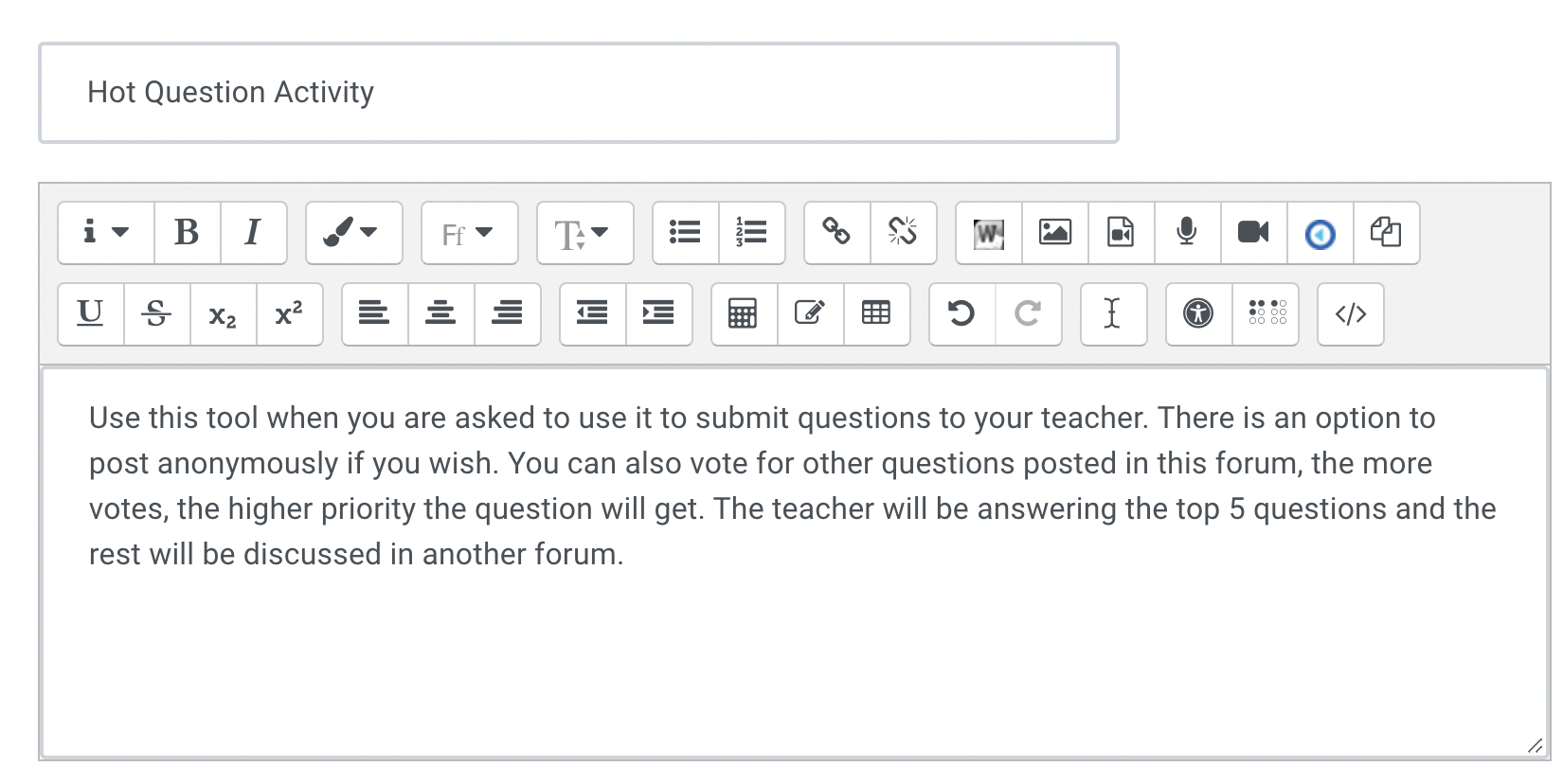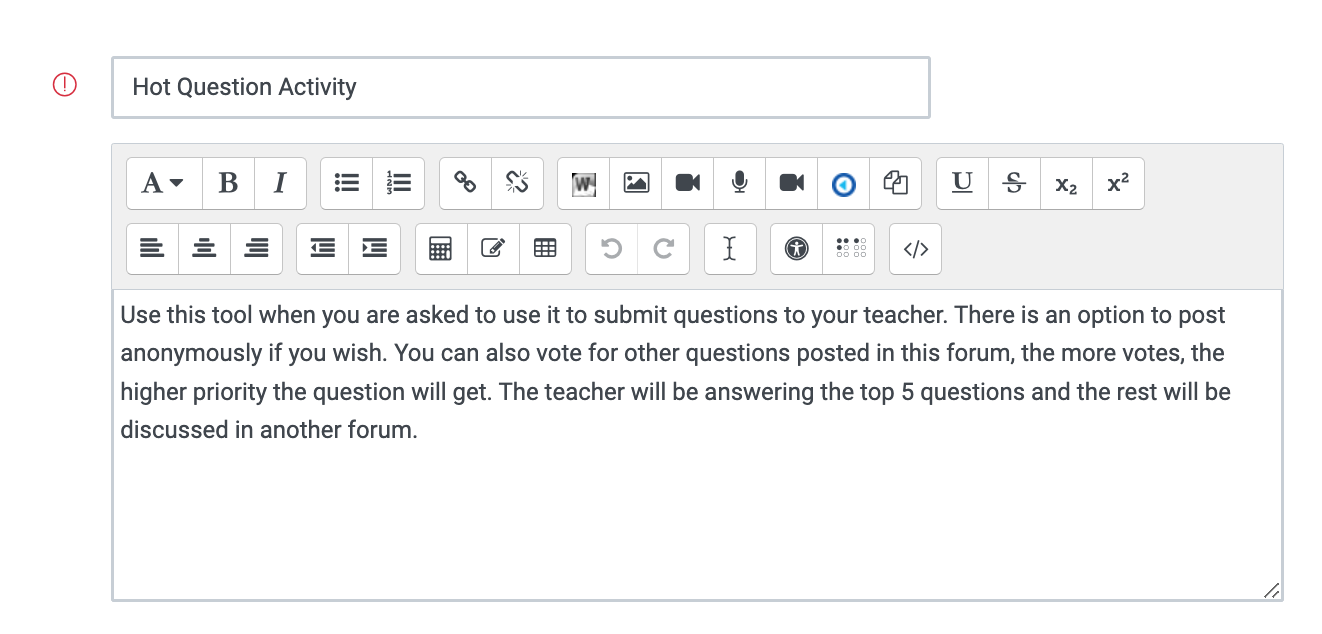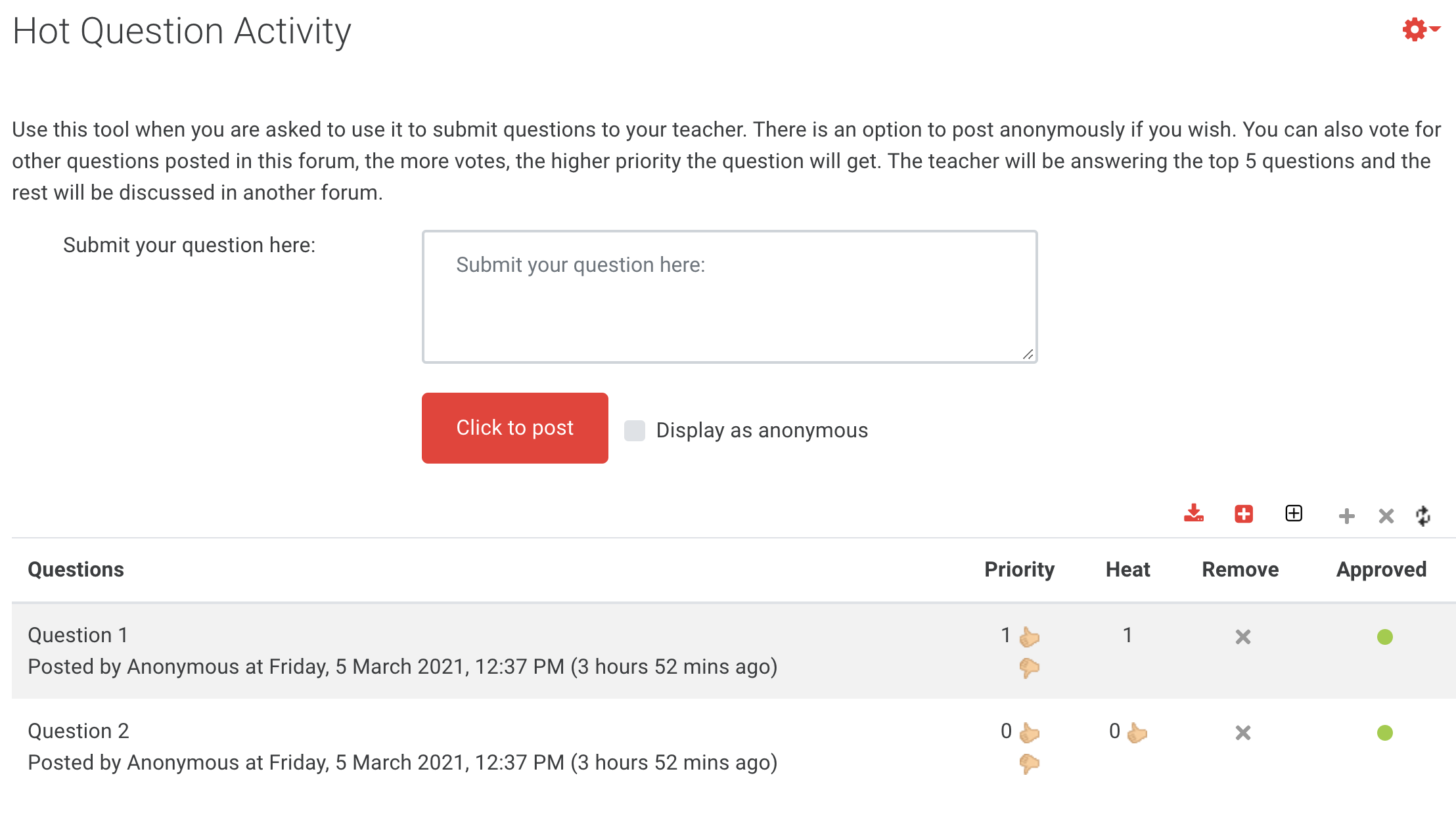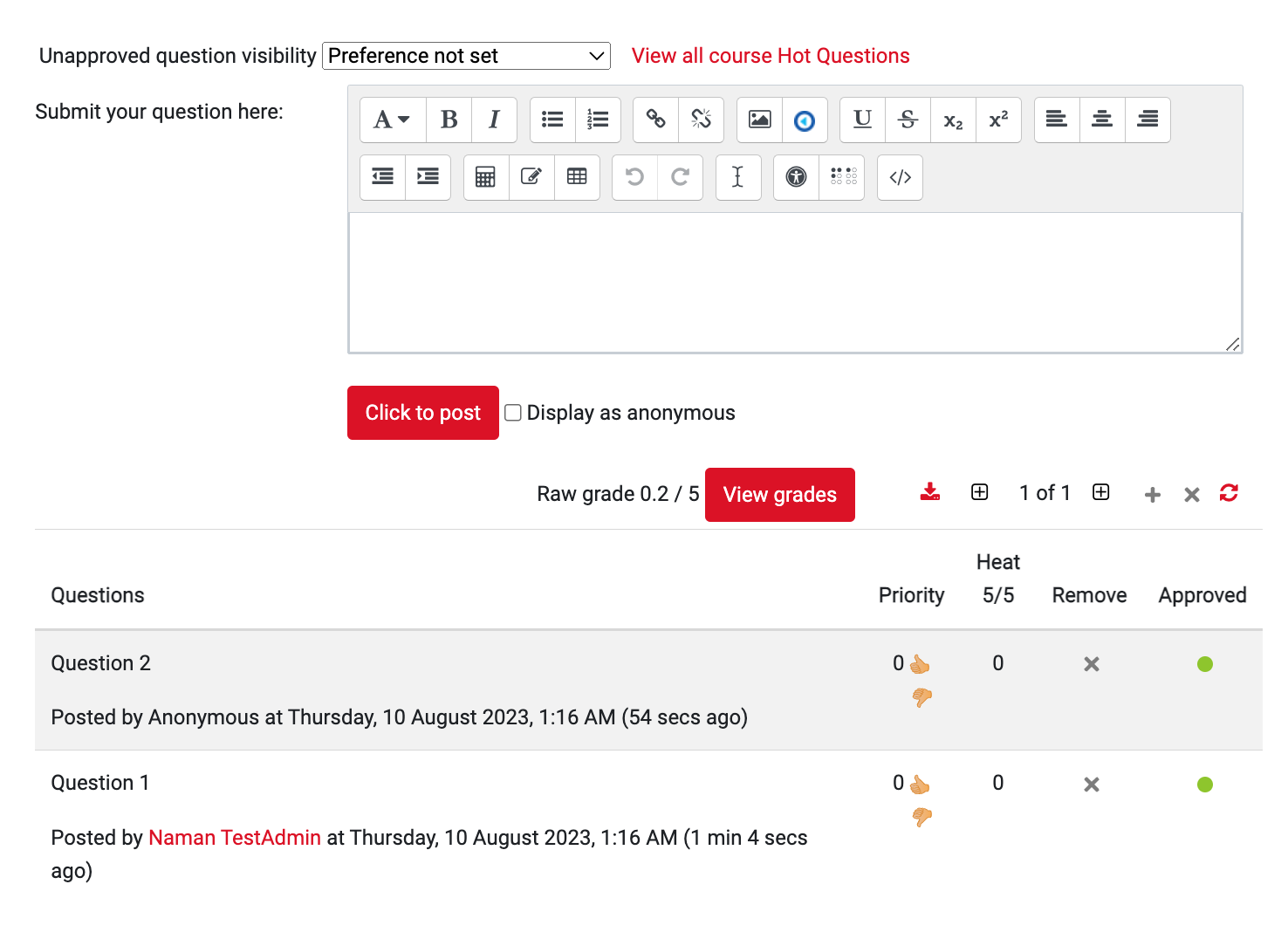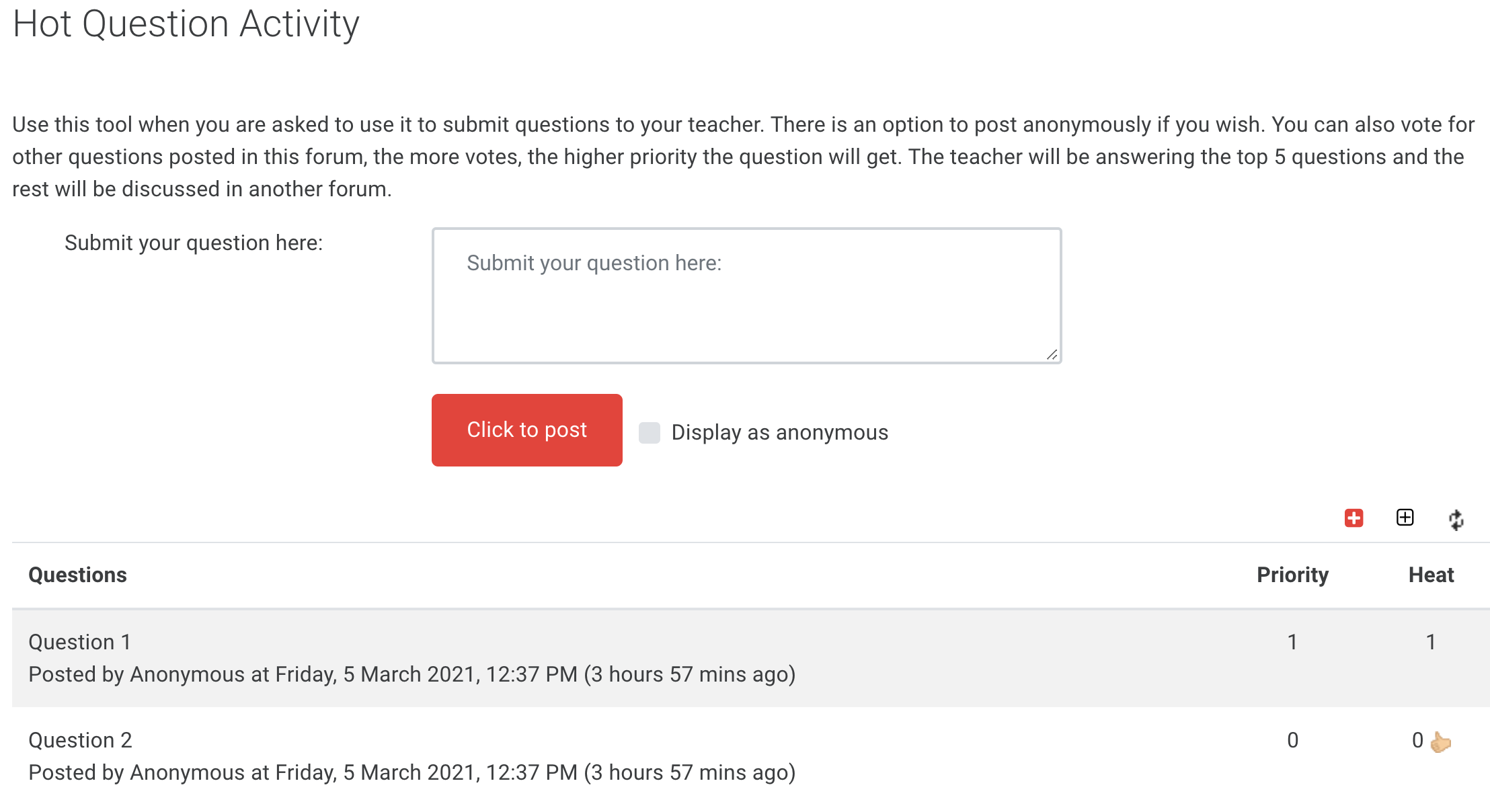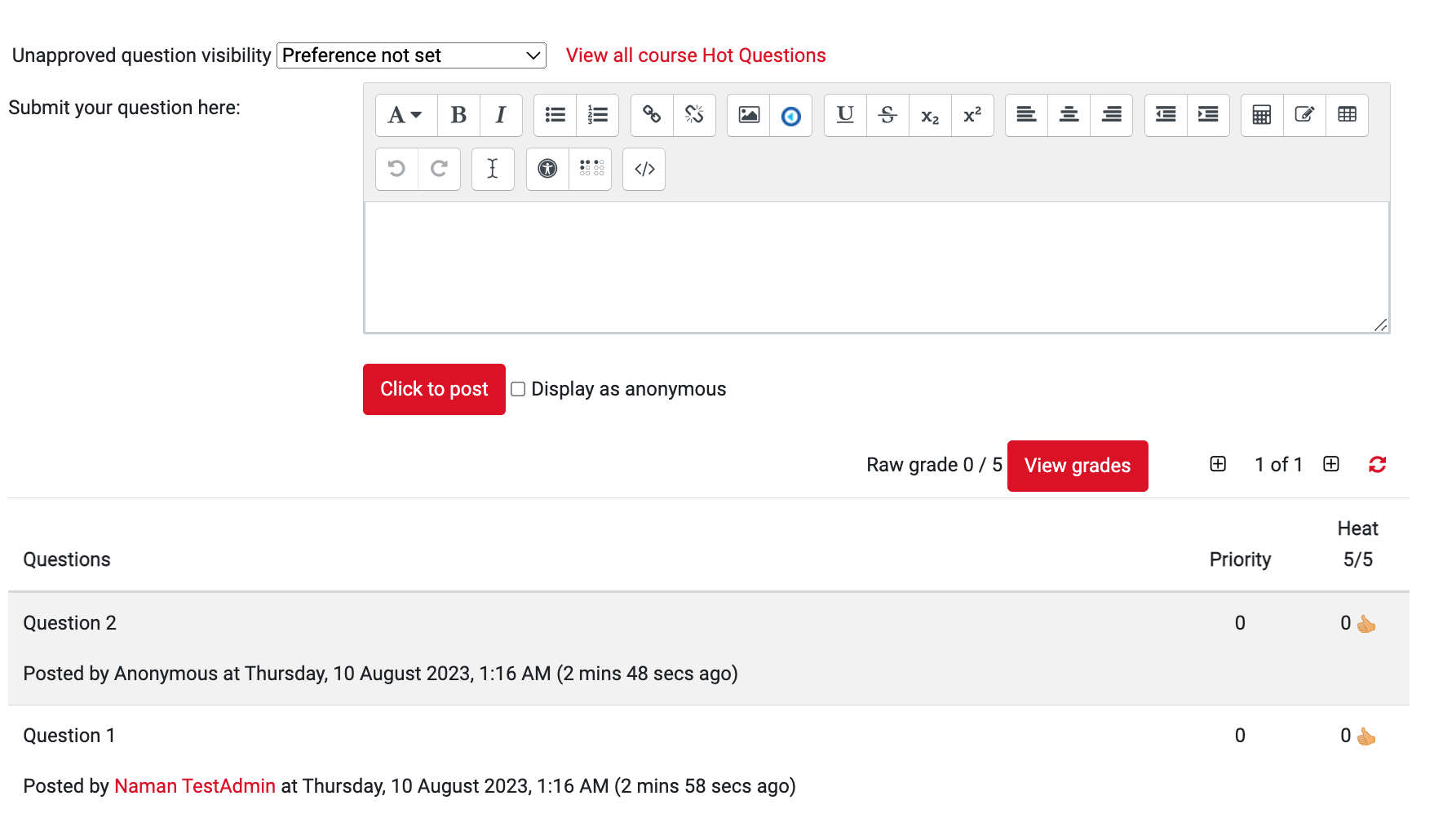...
| Expand | ||
|---|---|---|
| ||
Entries
Submit your question here - By default, this is set to display ‘submit your question here’. If you intend to use the Hot Question activity for students to submit questions, you can leave this as it is. However, if you wish to use it for students to submit responses to questions you ask in class, then you could type ‘Submit your response here:’ in the text field.
...
Export to .csv - Allows teachers to download all the questions and data from the current Hot Question activity.
Previous round - Allows teachers and students to navigate to the previous round
...
Remove this round - Allows teachers to delete the current round and start a new round. Please note, once the current round is deleted, its questions, its priorities, and its heat are all deleted.
Refresh - Allows teachers and students to refresh the activity to see the latest posts.
...
| Expand | ||
|---|---|---|
| ||
Understanding the Student Tools
...
| Expand | ||
|---|---|---|
| ||