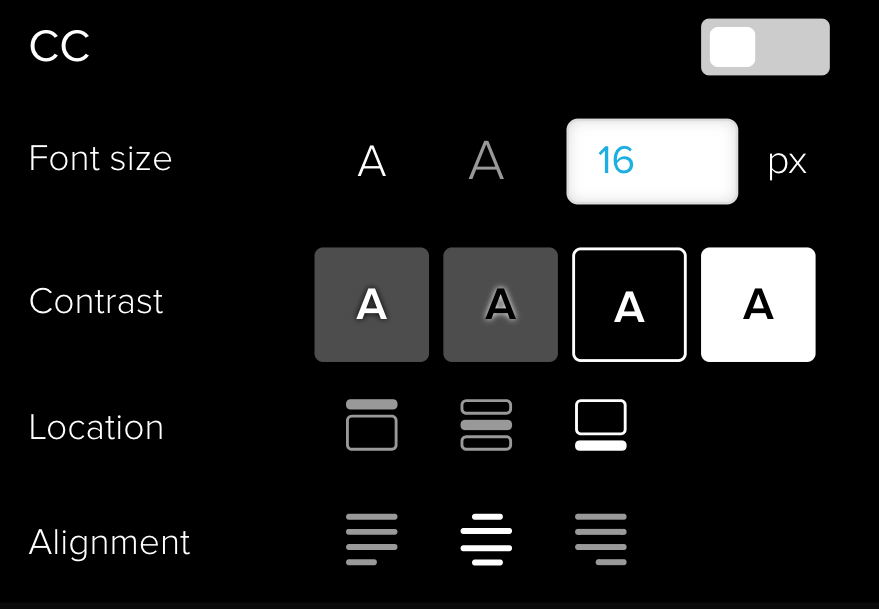| Info |
|---|
Captions that are accurate are compliant. Captions that have not been checked and contain mistakes are not compliant. |
We do not expect staff to edit automatically-generated transcriptions and apply them as closed captions. Instead, we have secured the services of a third party to provide closed captions.
How does this work?
The Disability and Wellbeing Service works with students to identify the adjustments LSE needs to make. When these adjustments include closed captions, the Eden Centre identifies the courses those students are taking using information held in our student record system (SITS).
Any recordings that are uploaded to Echo360 and are published to one of the affected courses will be sent to the third party for captioning. This includes scheduled recordings of timetabled teaching taking place in our classrooms and lecture theatres, recordings of Zoom meetings that have been uploaded to Echo360, ad-hoc recordings made using Echo360 Universal Capture, and any other video uploaded to Echo360.
| Note |
|---|
Video that has not been published to an Echo360 section will not be captioned. |
Information for teachers
Zoom meetings
If you are using Zoom to host lectures, classes or seminars, you can record them so they are automatically copied to Echo360. You must not link directly to Zoom Cloud Recordings. When Echo360 has processed your recording, you will receive an email. The recording will be in your Echo360 Library.
| Note |
|---|
The recording must be published to a course before it can be captioned. |
Echo360 Universal Capture recordings
Universal Capture allows you to record presentations for consumption by your students any time. When you provide capture details, you can choose to publish the recording to a “class” corresponding to the course you are teaching. Once processing is complete, the recording becomes available for captioning.
| Note |
|---|
The recording must be published to a course before it can be captioned. |
On campus recording
Scheduled recordings of timetabled teaching in LSE classrooms and lecture theatres are automatically published to the relevant Echo360 section . While the campus is closed, however, no such teaching is taking placeand are automatically sent for captioning if they fit the criteria.
Other media
You can upload any other video you have created to Echo360. Once it has been processed, you will need to publish it to a course before it can be captioned.
| Note |
|---|
Students will not be able to access any of these recordings until you add a link to them on Moodle |
Information for professional services staff
There may be some recordings you wish to publish that are not associated with a course. These can include welcome events, dissertation advice sessions, etc. The Eden Centre can still submit these for captioning. Please email eden.lecturerecording@lse.ac.uk and provide details of the recording.
Information for students
As a student, you will access recordings of lectures, classes and seminars via Moodle. If you cannot find a link to your lecture recordings in your Moodle course, you should contact your lecturer or departmental academic support staff. Ask them to add a link to the recordings in your Moodle course.
When you are viewing a recording in Echo360, click the “CC” button on the toolbar. This will bring up a dialogue box:
Click the CC slider to enable closed captions. You can change the font size, contrast, location and alignment to match the equipment you are using, and the video you are viewing.
If you are expecting captions on a recording and they are not available, please contact eden.lecturerecording@lse.ac.uk and provide details of the recording.
Please note that it can take up to 48 hours after a recording has been published before captions are applied.