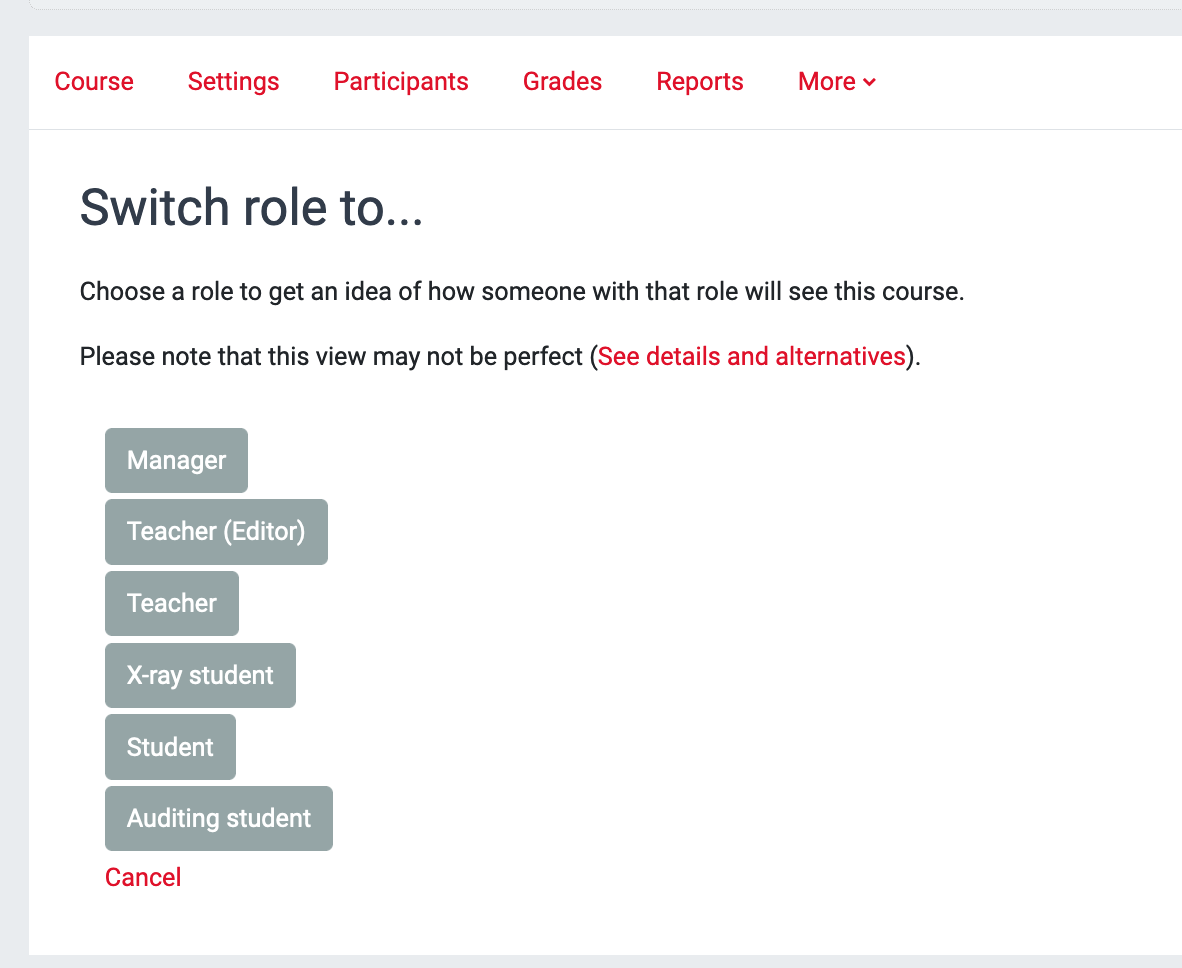...
Click on the user icon or your user image in the top right-hand corner of the page and select Switch role to… from the drop-down list.
...
Step 2: Select a role
Choose a role to get an idea of how someone with that role will see the course.
...
| title | Click here to see the screenshot |
|---|
...
Note: Switching roles is not perfect because you remain the same user, and your user may not have things like grades, which will make some student views look different than a real student might see. Therefore, this will not be a 100% accurate view.
...