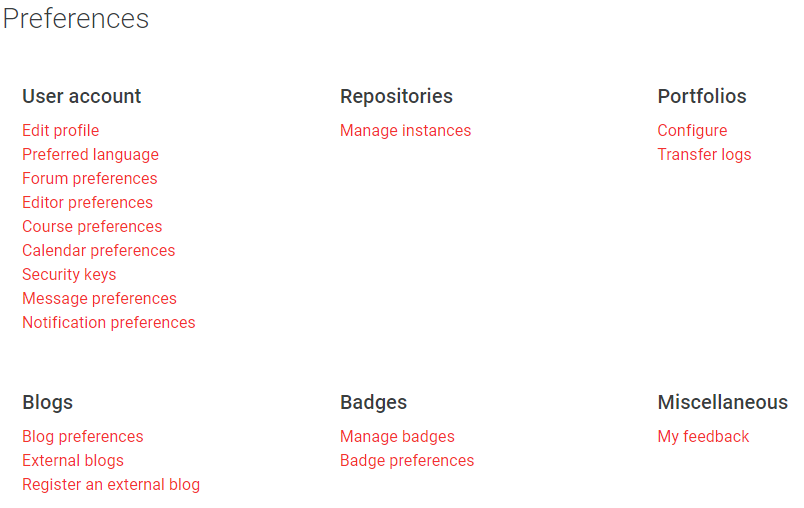...
| Expand | ||
|---|---|---|
| ||
Change your Moodle theme
Go to Edit Profile as per above and then scroll down to Preferred theme.
Select Boost from the drop down list of options to see an alternative to the LSE default theme.
| Expand |
|---|
Select Update profile at the bottom of the page and your theme will be changed. You can change it back at any time.
| Filter by label (Content by label) | ||
|---|---|---|
|