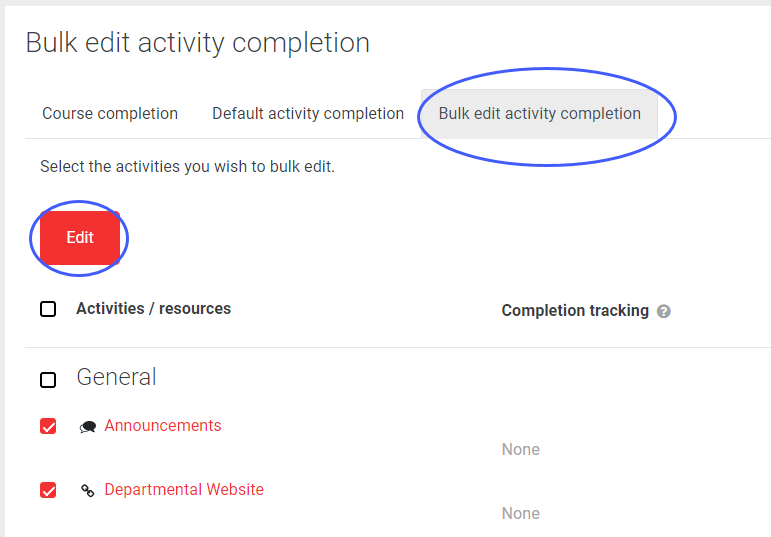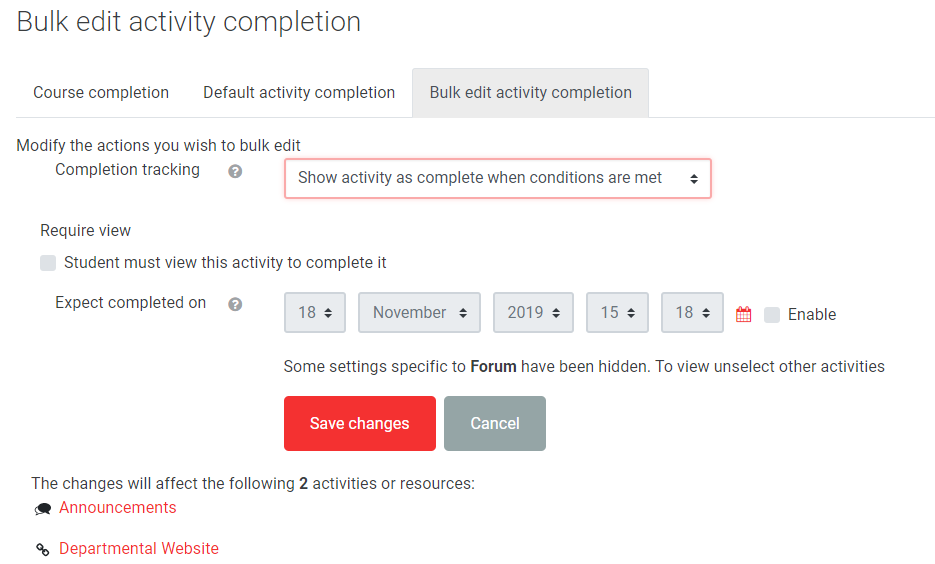...
Bulk edit activity completion
Use the settings here to change the conditions of multiple activities at once.
First, tick the activities that you wish to amend, then click Edit.
Make the necessary changes and click Save changes.
| Expand | ||
|---|---|---|
| ||
Select the way and the condition of completions tracking that suits your needs.
Note: These options are the same as the settings for individual activities.
| Expand | ||
|---|---|---|
| ||
Click Save changes.
| Filter by label (Content by label) | ||
|---|---|---|
|