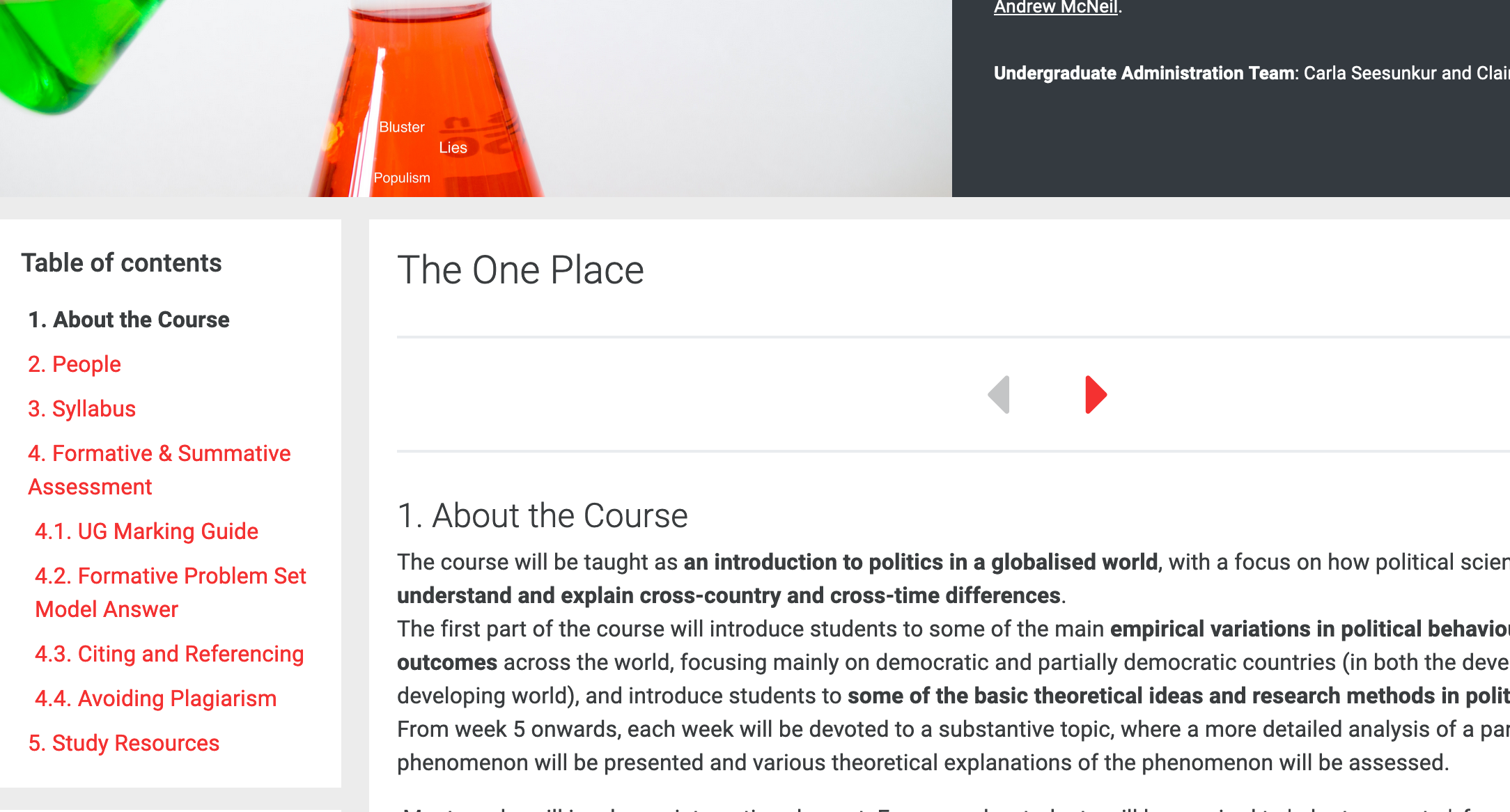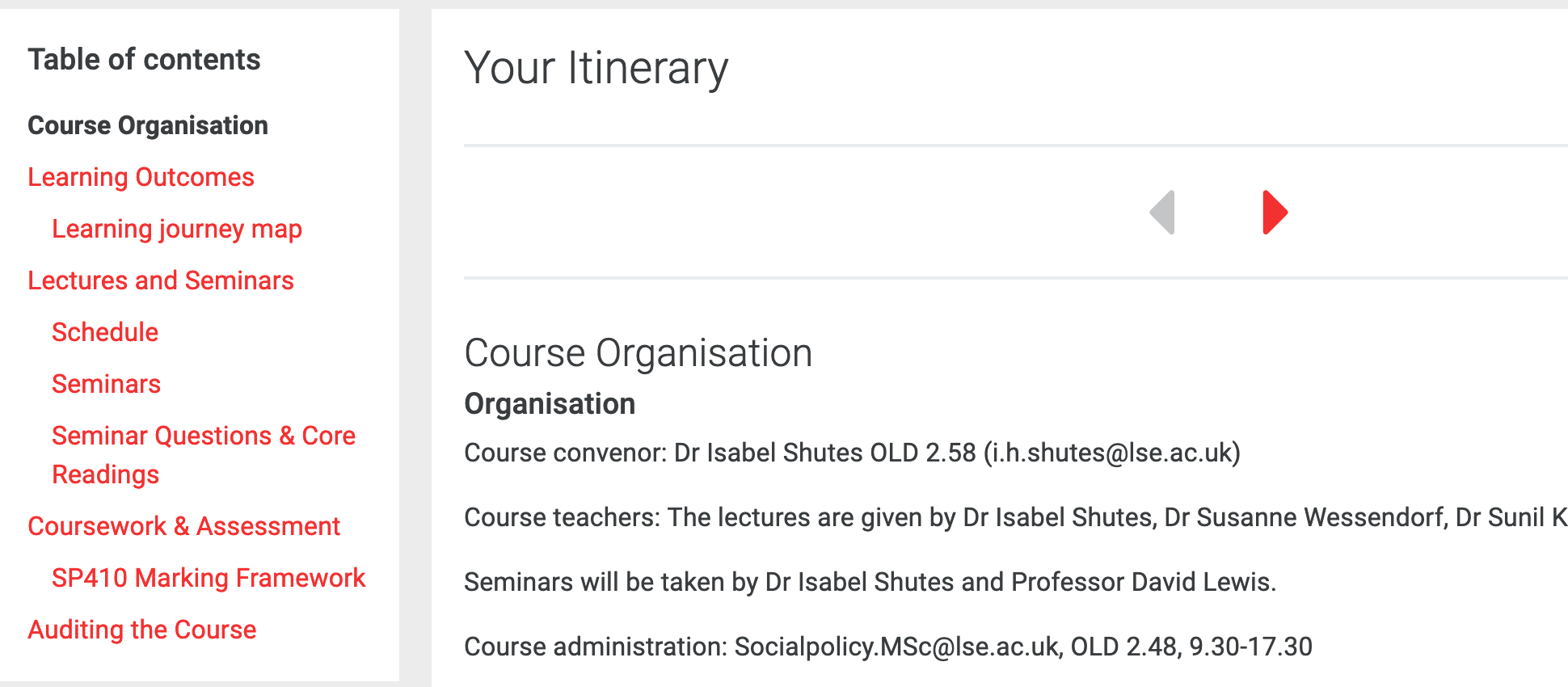...
Intro video from moodle.org
| Widget Connector | ||||||||||
|---|---|---|---|---|---|---|---|---|---|---|
|
(https://docs.moodle.org/35/en/Book_module)
Why use it?
A Moodle book is useful for displaying lengthy information. It is a multi-page resource organised in chapters and sub-chapters, which can contain text as well as embedded images and videos.
We highly recommend putting all administrative information into a book that students can easily access without it cluttering up your Moodle space. The following screenshots show examples (expand to view)
| Expand | ||
|---|---|---|
| ||
Example 1: revamp suggestion for GV101 A book within a Moodle space is much easier to access for students (compared to a series of PDFs, eg), and easier to update year by year for editors. Example 2: SP410 |
Step 1: Add a Book
Go to the course page and Turn editing on. Scroll to the section where you want your Book to be displayed, click Add an activity or resource and pick Book.
...