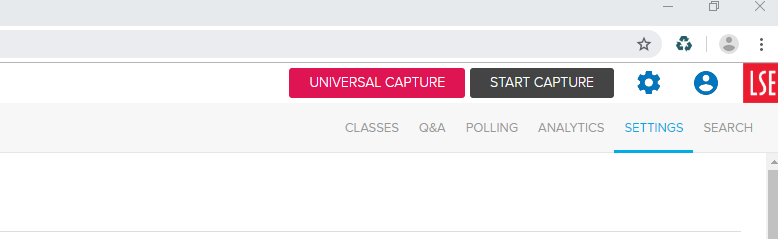...
Log into Moodle and navigate to your course.
Locate the lecture recording link and click on it.
N.B. If one has not been added yet you can follow this https://lse.atlassian.net/wiki/pages/createpage.action?spaceKey=MG&title=Echo360+Lecture+Recording+-+add+a+link+on+Moodle.Add a Moodle link to lecture recordings (Echo 360 recordings)From here, you should see the Settings option in the top right hand corner of the Echo360 page.
After clicking on settings you should see , select Features.
Within the features an option for Class Content downloads will appear. Enable this by clicking on the grey rectangle on the right hand side.
...