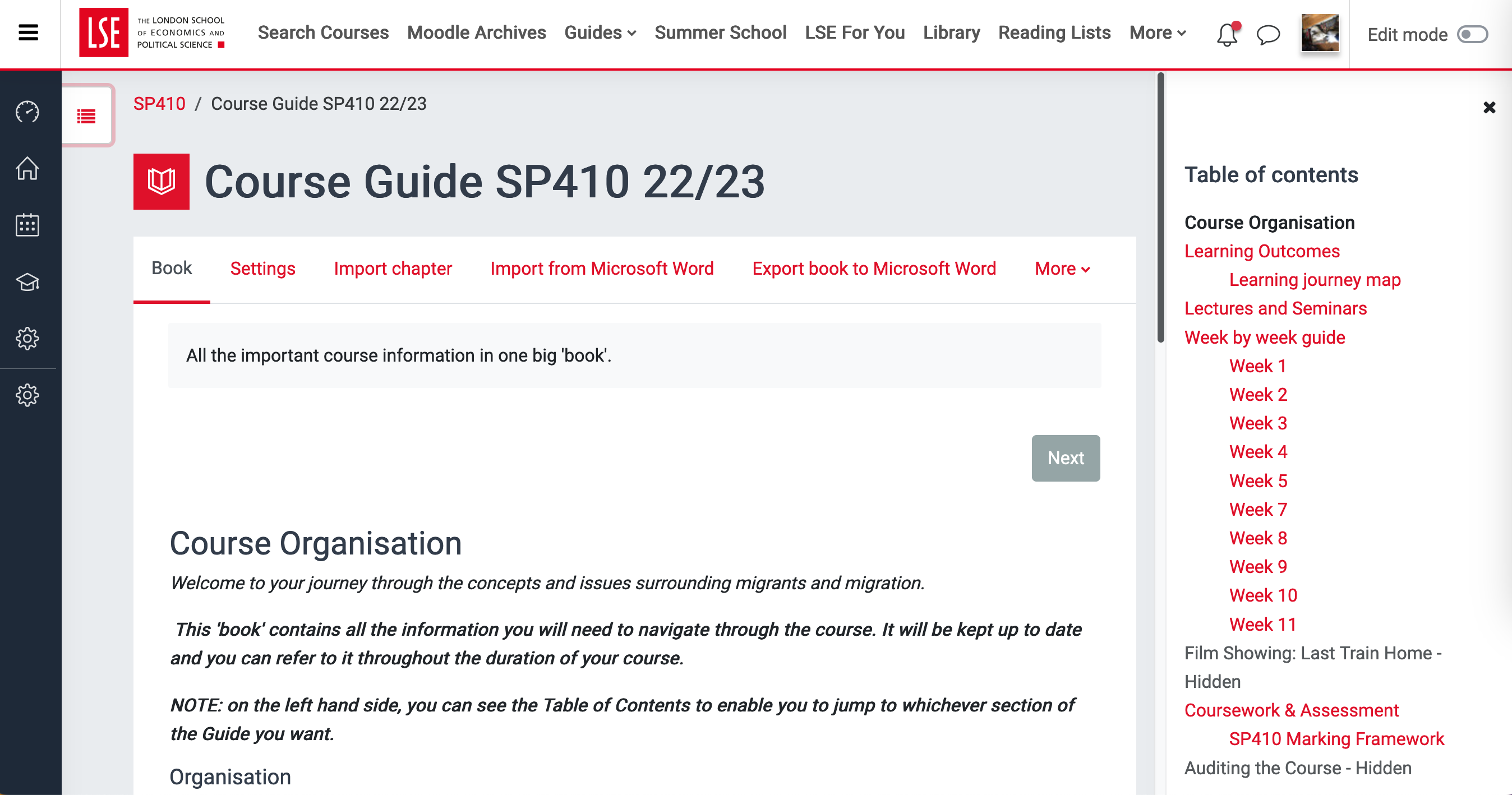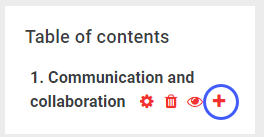| Table of Contents | ||||
|---|---|---|---|---|
|
...
| Expand | ||
|---|---|---|
| ||
Step 1: Add a book
Go to the course page and Turn editing onEDIT MODE ON. Scroll to the section where you want your book to be displayed, click Add an activity or resource and pick Book.
...
From the Table of contents add further chapters or sub-chapters by clicking on the plus sign icon+. Repeat as above.
| Expand | ||
|---|---|---|
| ||
...