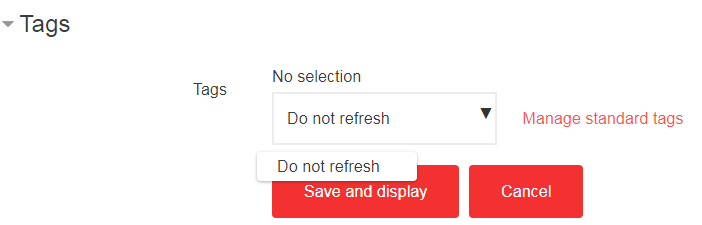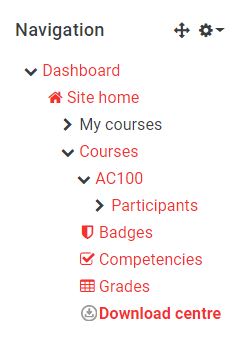Each year, Moodle courses are refreshed to remove old student data and prepare for the next cohort of students. Current staff and students will need to take action to ensure they have all the information they need from Moodle before the refresh takes effect.
Key points
Wednesday 15th September and Thursday 16th September 2021. Moodle will be unavailable ALL day on both days for ALL users.
We are not planning a late refresh this year as the main refresh date is after most dissertation deadlines have passed.
If you do not wish your course to be refreshed on the above date you can tag your course with “do not refresh”. See the “I am a Moodle editor – what do i need to do?” section below for further guidance.
...
| Expand | ||
|---|---|---|
| ||
Any lecture recording activities in your Moodle course(s) will not be deleted and will still link to the lecture recordings for the 2020/21 academic year so if you do not wish to make them available to students they will need to be hidden or deleted. Remember that last year’s lecture recording links will not automatically exchange to the current teaching year. For new lecture recordings a new echo360 activity will need to be added to the Moodle course, see the Moodle guide for more details. Please note that in order for Moodle to automatically link to the correct lecture recordings, the lecture recording activity needs to be added AFTER your first lecture takes place. Adding the new, 21/22 lecture recording activity before your first lecture will result in you having to manually search for the course, section and term as outlined in our Add a Link to recorded lectures from other courses (Echo360 recordings) guide. |
...
| Expand | ||
|---|---|---|
| ||
Before the refresh Tag your courses if you want them exempt from the Moodle refresh If you want your course to be exempt from the 2021 refresh you will need to Tag your course in Moodle. Remember that you will need to remember to manually refresh/reset your course at a later date. To tag your course, log in into Moodle and your course, go to the “Administration” block on the left and click “Edit Settings” to reveal a fairly long list of settings. Scroll down to “Tags” and expand it. If you want your course to be exempt from the refresh, type in “Do not refresh” (see below screenshot): Please note that the majority of students will not have access to their 2020/21 Moodle courses beyond 14th September. Students must have downloaded any items they wish to continue to use before 15th September, and you must have downloaded all student assignment submissions. The exception to this is:
After 14th September, Moodle cannot be used to collect submissions for assignments due in the 2020/21 academic session. Separate arrangements must be made for students submitting 2020/21 assignments after 14th September. Students can download materials in bulk from their Moodle courses, using a feature called “Download Centre” on the Navigation block (expand Courses and then expand the current course code see screenshot below). You can also make content accessible for students by making courses available on the Moodle Archive.
Update and make your courses visible to new students As part of the refresh, courses are made unavailable (hidden) to students (unless tagged ‘Do not refresh’). You will need to make the course available to the new cohort of students when ready. For more information on how to get your course ready for the next academic year, check Get your course ready for the start of term: Moodle Checklist. If you have any questions, please contact Eden Digital. |
...